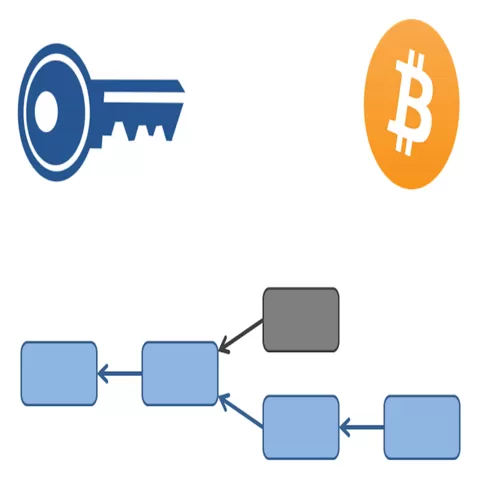Introduction to Google Workspace is the first course in the Google Workspace Administration series of courses.
This series will serve as the starting place for any new Google Workspace admin as they begin their journey of managing and establishing Google Workspace best practices for their organization. These courses together will leave you feeling confident to utilize the basic functions of the admin console to manage users, control access to services, configure security settings, and much more.
Through a series of readings and step-by-step hands-on exercises, and knowledge checks, learners can expect to leave this training with all of the skills they need to get started as Google Workspace administrators.
In this course you will sign up for a Google Workspace account and configure your DNS records for Google Workspace. You will learn how to provision and manage your users, and will create groups and calendar resources for your organization. You will be introduced to your Cloud Directory and will learn how to split your organization into organizational units to simplify user and service management. Finally you will learn how to delegate admin privileges to other users in your organization.
By the end of this course participants will be able to:
– Setup a Google Workspace account and access and navigate the admin console.
– Describe the key properties of the Google Workspace directory.
– Provision users, groups and calendar resources in Google Workspace.
– Undertake common user management tasks.
– Explain how an organizational structure can be used in Google Workspace to simplify user and service management.
– Describe the types of admin roles available in Google Workspace.
– Use the Google Workspace Help Center as an aid to managing Google Workspace.
IMPORTANT – To get the most out of this training course, learners should be prepared to:
– Purchase a new domain through a registrar such as enom. Note: If you already have a domain that you would like to use for the trial you can do this but this course does not provide detailed steps on how to associate an existing domain with a Google Workspace trial account. For detailed instructions on how to do that, please refer to this Help Center article: https://support.google.com/a/topic/9196
– Provide credit card details as part of the Google Workspace account setup. You will be using a trial Google Workspace account during this course. As part of the sign up flow you will be required to provide credit card details. No charges for Google Workspace are made to your credit card until the trial period has ended. You must ensure that you CANCEL YOUR SUBSCRIPTION before the trial period ends to avoid and charges. This is very IMPORTANT so don’t forget!
– Install and be ready to use the latest version of Chrome web browser available at https://www.google.com/chrome/