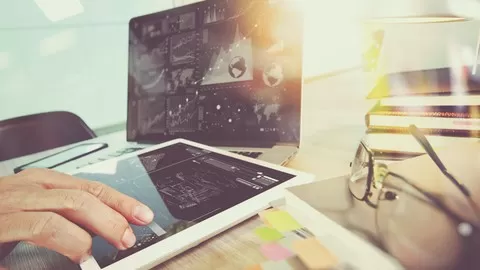This course covers four topics: command line, NPM, Babel 7 and Webpack 4.
This course is designed for absolute beginners.
You will start with command line and NPM.
Then you will learn Babel 7 and Webpack 4.
At the end, you will learn how to integrate Babel and Webpack using babel loader.
The main focus of this course is Webpack.
To help you master Webpack as soon as possible, your Webpack study is made of three stages.
Stage one covers all the basics you need to know about Webpack. Stage two teaches you how to create the most efficient bundled file. The last stage shows you how to integrate Babel and Webpack using babel loader.
At the end of each stage, there will be a review session and a practice session.
You will learn Theory first and then Apply and Practice everything you have learnt in a real project.
By the end of this course, you will “TAP” command line, NPM, Babel 7 and Webpack 4 ! ” ^_^
Bonus section: CommonJS and ESM (ES6 import and export modules)
This course covers four topics: command line, NPM, Babel 7 and Webpack 4.
This course is designed for absolute beginners.
You will start with command line and NPM.
Then you will learn Babel 7 and Webpack 4.
At the end, you will learn how to integrate Babel and Webpack using babel loader.
The main focus of this course is Webpack.
To help you master Webpack as soon as possible, your Webpack study is made of three stages.
Stage one covers all the basics you need to know about Webpack. Stage two teaches you how to create the most efficient bundled file. The last stage shows you how to integrate Babel and Webpack using babel loader.
At the end of each stage, there will be a review session and a practice session.
You will learn Theory first and then Apply and Practice everything you have learnt in a real project.
By the end of this course, you will “TAP” command line, NPM, Babel 7 and Webpack 4 ! ” ^_^
Bonus section: CommonJS and ESM (ES6 import and export modules)
Master Webpack 2 as you deploy web apps supported by Babel, code splitting, and ES2015 Modules.
4.7
★★★★★ 4.7/5
24,724 students