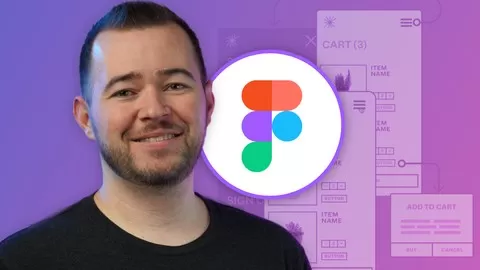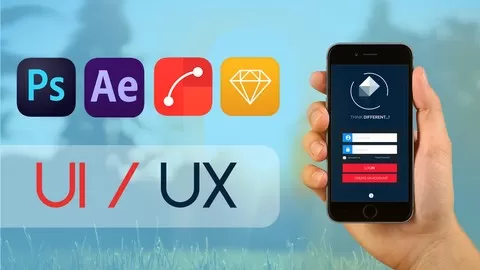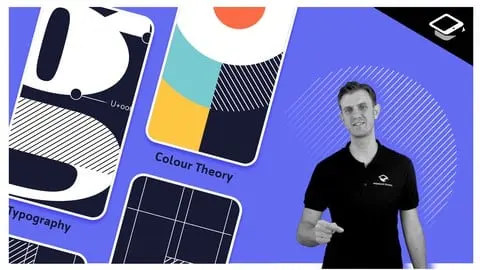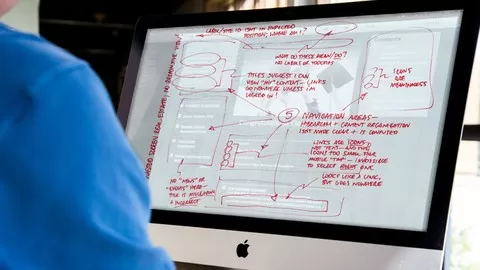Figma is a very powerful application that runs online. There are virtually no platform boundaries when it comes to using figma because you can design within a web browser or using their desktop application made for windows and macs. Figma is similar to Sketch and Adobe XD but is the more powerful of the three when it comes to team collaboration and responsive, fast paced design.
This course will cover user interface designing using the powerful tools within Figma. In the first section, I’ll cover the Figma interface and where you can find powerful tools like constraints to make your designs responsive, and components to build a library of design elements to use throughout your projects. I’ll also go over real-time team collaboration and how you can use figma to work closely with others in the same project.
Later on I will guide you through designing and prototyping a “Chef’s Recipes” App which will include multiple artboards, custom icon designs, editing images and text, and everything else you need to create a polished realistic design.
Please join me as a beginner in design or as a seasoned UI/UX designer wanting to switch from other tools like Sketch or Adobe XD
Use XD to get a job in UI Design, User Interface, User Experience design, UX design & Web Design
4.6
★★★★★ 4.6/5
161,651 students