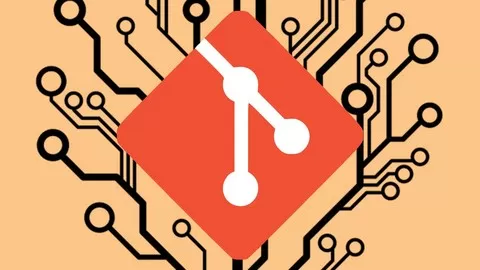Learn Git By Doing
This course is designed to get students working with Git and Github as soon as possible. By the end of the course students will have hands-on experience working with Git and Github and will be able to use Version Control on any project.
Course Principles
•Learn By Doing — We believe that the best way to learn is by doing. That is why all of the core videos are designed for you to be able to follow along and reinforce the concepts taught in the video by actually typing along.
•80/20 Rule — With most technologies it takes 20% of the knowledge about the technology to be able to accomplish 80% of the tasks you need to do with that technology. Therefore it’s important to start by learning that crucial 20% that allows you to get up and running with the technology quickly. We still believe that you should learn the rest as well so we’ve included that material in the Advanced Topics section and continue to add to it.
•I do, We do, You do — We believe that the best way to learn a new technology is to first observe how it is used, then code along with someone, and finally use the technology yourself. This is why we have our videos along with assignments throughout the course that allow you to solidify what you learned from following along.
Course Structure
The course is split into two main sections: Core Competencies and Advanced Topics.
Within the Core Competencies we first go over using the Terminal for students who have absolutely no experience with the Terminal (this section can easily be skipped by those who already feel comfortable interacting with the Terminal). We teach students how to navigate their folder structure and create files and folders. We then jump straight into Git and teach students how to create repositories and commit changes. We then teach students how to “go back in time” with resetting and reverting before moving on to branching and merging. After teaching the basics of Git we add in Github to show students how to interact with a remote repository and then we go over the proper workflow for collaborating using a remote repository.
After going through the Core Competencies we feel that the student will have a solid foundation to be able to use Git with collaborators on 80% of the tasks they may need to tackle.
In the Advanced Topics section we periodically add content on some more advanced aspects of git including Rebasing, Stashing, advanced Merge scenarios, etc. to make sure that students always have a place to learn the advanced concepts that they may not see too often but still need to know.
Sign up for the course and Learn Git Today!
Go from zero to hero with Git source control step-by-step with easy to understand examples. Become the next Git expert!
4.4
★★★★★ 4.4/5
109,532 students