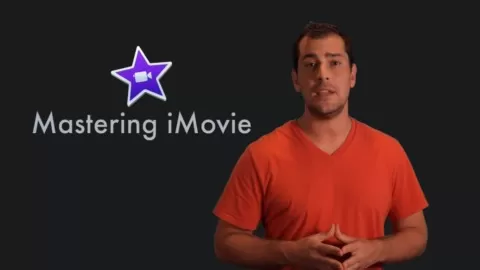My goal is to be your guide and get you editing in iMovie for iOS (iPhone & iPad) right away. No fluff – all of the lessons are professionally produced and edited. They are clear, concise, and straight to the point. By the conclusion of this course you will be editing videos on your iPhone or iPad like a master!
Many of us are overwhelmed by the number of pictures and videos we’ve collected ever since the inception of the high-quality cameras of today’s smart phones and other digital cameras. What do we do with it all? The answer is iMovie for iOS! Take some pictures or record videos from your iPhone or iPad and start editing right away from the same device to create amazing movies to share with your audience.
We’ll start with a brief overview of the application. Then you’ll learn how to import your media (videos, pictures, audio), and start editing. Along the way you’ll create a short movie that incorporates, videos, images, text, music, sound effects and voice over. This format allows you to quickly learn the basics, and swiftly move on to more advanced topics. Again, my goal is to transform you from an iMovie for iOS novice to an iMovie for iOS Master!
Go enroll right now! I’ll see you in there.
Your instructor,
Steve Burnich
The quickest and easiest way to learn iMovie editing from beginner to advanced. (Practice Media Included)
4.7
★★★★★ 4.7/5
5,355 students