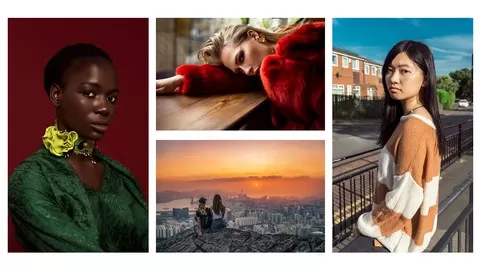Welcome students! This course is designed for the beginners and mid-level Photoshop users. It discusses all Photoshop tools and features which are necessary for retouching professionals. You will learn techniques like frequency separation, dodging & burning, skin tones correction, color grading, liquify, working on targeted areas, masking, adjustment layers, filters, actions and much more. You will learn to create your own brushes and actions. You will learn to smooth skin while retaining the texture. There is exclusive talk on motivation which is required to work with Photoshop and any software. There are multiple tips and keyboard shortcuts explained to speed up your. All you need is a working PC or laptop with Photoshop installed and you are ready to go. Just follow along and you will have a roadmap for your retouching jobs.
Feel free to write to us your suggestions and queries. We try to respond within 24hrs to all your questions. Please make sure your questions are very specific for us to better attend to them. Instructor might require additional information from you to respond with a well-informed answer.
Cheers! and welcome once again to a journey of becoming a better retouching professional. It is just the first step which is difficult.
Learn Photoshop quickly & easily. Master beginning Adobe Photoshop – from basics to advanced levels (PC, Mac, CS6, CC)
4.5
★★★★★ 4.5/5
109,237 students