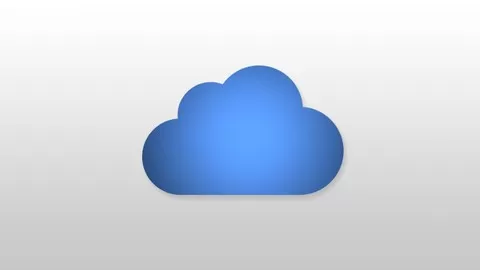This course was last updated on 8/2018.
We analyzed factors such as the rating (4.3/5) and the ratio between the number of reviews and the number of students, which is a great signal of student commitment.
✓ Deploy and Configure Virtual Servers
✓ Create and attach Floating IP’s to Digital Ocean Droplets
✓ Install Ubuntu on a Virtual Server
✓ Configure Apache, MySQL, PHP and PhpMyAdmin on a Virtual Server
✓ Setup a basic, cost effective hosting service for clients
✓ Host Multiple websites on a single server
✓ Configure Name Servers, DNS Zone Files and Virtual Host files
✓ Secure multiple domains on a single server with SSL Certificates
✓ Access and test server configurations through a web proxy
✓ Modify MySQL Authentication methods
• Students will require an internet connection and PC or MAC Computer System.
• FTP Agent such as FileZilla (Recommended but not Required)
• Terminal for MAC users or PuTTY for Windows Users
• Students interested in learning how to deploy virtual servers.
• Students interested in learning how to navigate the Digital Ocean admin panel
• Students interested in learning how to configure Apache, MySQL, PHP and PhpMyAdmin on Ubuntu 18.04
• Students interested in hosting multiple domains on a single virtual server
• Students who want an introduction into starting a web hosting service for clients
• Students who require knowledge on configuring Name Servers, DNS Zone files and Virtual Host Files
• Students who want to secure multiple domains on a single server, with SSL Certificates
The course costs $14.99. And currently there is a 82% discount on the original price of the course, which was $84.99. So you save $70 if you enroll the course now.
YES, Learn to Host Multiple Domains on one Virtual Server has a 30-day money back guarantee. The 30-day refund policy is designed to allow students to study without risk.
YouAccel Training has created 36 courses that got 60,352 reviews which are generally positive. YouAccel Training has taught 1,367,928 students and received a 4.3 average review out of 60,352 reviews. Depending on the information available, we think that YouAccel Training is an instructor that you can trust.
5+ Million Student Enrollments Globally, 60k+ Reviews
YouAccel is a leading provider in online training, offering courses across numerous industries from IT and Development to Business, Marketing, Design, and Productivity. The e-learning experience provided by YouAccel is Dynamic. Each course is streamed in High Definition with corresponding assignments, quizzes, and exams that are delivered and graded electronically. All YouAccel courses are taught by certified educators that have numerous years of work experience in the field for which they provide instruction.The courses can be taken at one’s own pace and are offered at several levels including beginner, intermediate and advanced. Online courses are also compatible with any mobile device for the ultimate in convenience. Taking the experience to a new personalized level, live communication with instructors is available through Udemy’s online messaging console. All courses come with a certificate of completion and no age restrictions apply.