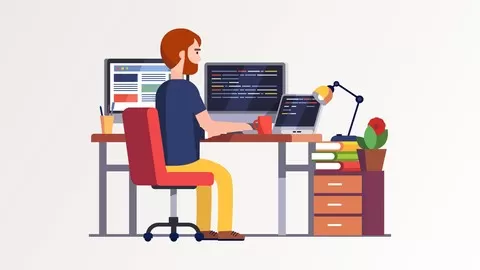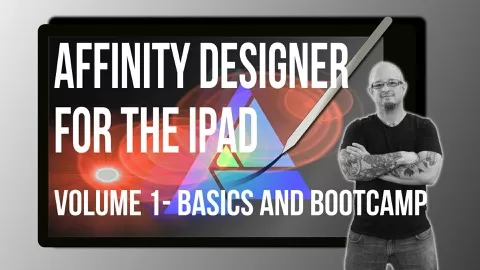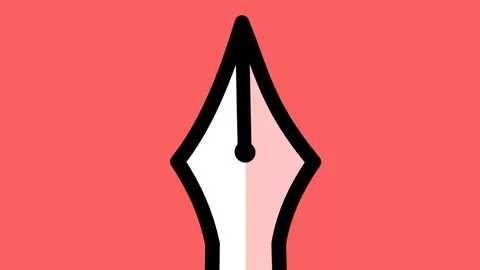In this class, you are going to learn to USE THE PEN TOOL FOR GOOD, with 3 different methods I prepared for you, so by the end of the course, you will be able to control it in such a way you won´t be frustrated by it anymore.
No matter what version you own. Although in the latest versions you’ll find some new features and enhancements, the methods I present here are valid for ANY VERSION.
I prepared the course in such a way that, if one method does not feel good to you, you will still have two additional methods to find your way and finish the exercises and final project. However, I am pretty sure that, with just a bit of practice, you will master the 3 very soon, and combine them in your designs.
You’ll learn about segments, bezier curves, the pen tool, nodes and the node tool. You will also learn how to combine them to get the most out of their powerful possibilities, and master the most important and pivotal tools in vector drawing. For this, we will do some easy to follow exercises, to finally end up creating a more complex one, focusing in how to use the pen tool and a few more tools we will see in the course.
We will use Affinity Designer, but once you’ve learned how to use it, you’ll have a much easier grasp on any other pen tool on a different software, since, even though each one has their own particularities, in essence, they are very similar.
This class is for anyone wanting to learn how to draw with vectors, especially beginners, but also those who having some knowledge, still don’t have a good understanding on how the pen tool works and what are the logics behind it.