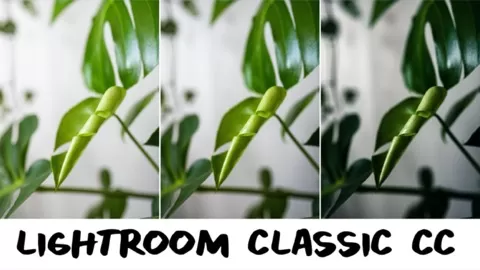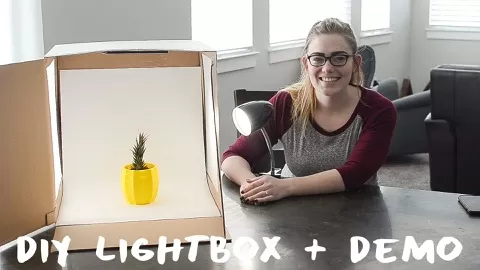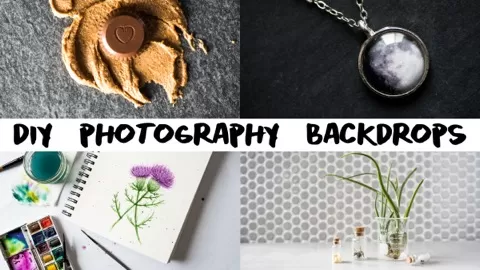In this photo editing class I’ll show you around Lightroom Classic CC, version 7.5
This class will take you through common processes and demonstrate importing, culling, editing, presets, and exporting.
**Included is 2 Lightroom Presets I made in the course. They are attached as a .zip file in the project section to the right of the project description**
I’ve packed this 2-hour guide with organizational tips, my exact workflow and settings, as well as a few editing sequences. To help you make the most of it, I’ve created a course syllabus below for your reference.
Introduction: About this class
Catalogs Explained:
1:11 – What a catalog stores and why you want more than 1 catalog
3:17 – What Lightroom creates and a visual explanation about Non-Destructive Editing
4:50 – Backups
6:45 – My Catalogs, naming, and storing
9:32 – My backups, deleting old ones to free space
10:25 – Creating a new catalog and adding your main hard drive folders
12:45 – Moving files off your computer and into long-term storage
13:36 – Prepping a session for storage
15:15 – Disconnected drives, missing files, finding files
17:05 – Dates and organization and how it helps me with my taxes and mileage
Importing and Library View:
0:46 – How to import
1:37 – Import settings
3:57 – Location of your previously imported photos within the Library
4:42 – The Navigator, grid view, thumbnail size, and Survey Mode
6:11 – Catalog Drawer including Quick Collection
7:56 – Building custom collections for organizing photos
9:23 – Metadata Drawer
Culling, Starring, and Color Labels:
0:03 – What’s culling? How do you decide?
6:19 – How to cull in Lightroom and my process
10:40 – Filtering first pass of 1 star images
11:34 – Color labels
12:43 – Adding Keyword tags for easy searching
Develop Sliders:
0:34 – Develop Module: Histogram
1:51 – Slider Drawers
3:02 – Begin edit with light and contrast edits in Basic and Tone Curve drawers
6:12 – White Balance
10:08 – HSL/Color and Split Toning
14:34 – Detail, Noise Reduction, and Sharpen Masking
16:23 – Lens Corrections, Distortion, and Transform menu
18:04 – Vignetting and Grain
19:43 – Edit wrapup and a Dark and Moody tutorial
Cloning, Filters, Cropping, and Brushing:
0:38 – Basic edits before cloning and brushing
1:25 – Cropping
3:00 – Cloning Spot Tool for blemish removal
5:20 – Red Eye Tool
5:44 – Graduated Filter
8:34 – Radial Filter
9:43 – Adjustment brush
14:17 – Using spot tools on Chocolate/product photography
Lightroom Presets: Import, Create, Share:
0:05 – My personal feelings on Lightroom Presets
1:34 – Finding the Presets Menu and Lightroom’s pre-loaded presets
2:27 – Online Lightroom Presets for purchase and download to get you started
4:28 – Downloading free presets from Greater Than Gatsby
5:21 – Getting downloaded presets into Lightroom
6:42 – How to create your own Lightroom Presets
13:19 – Making a Black and White Preset
15:00 – Sharing your presets with your friends
15:55 – Where to find the presets I made for you! (in the project section on the right!)
Export Settings:
0:38 – How to export
1:07 – Instagram Export Settings
4:25 – Getting photos to my phone for easy sharing on Instagram
4:40 – Full Resolution photo export settings
5:57 – Creating Export presets
8:05 – Export and Open in Adobe Photoshop for further editing
Miscellaneous Tips:
0:20 – Changing the Background color of Lightroom
0:55 – Copying edits, or better, SYNCHRONIZING a session
1:32 – Keyboard Shortcuts
3:25 – Changing your view options for library and develop tabs
4:38 – Map, Book, Slideshow, Print, and Web tabs (and why I don’t use them)
5:25 – Creating a contact sheet
6:15 – Clone tool: Heal vs. Clone and feather slider
7:12 – Navigator zoom options
8:17 – Detail window and how to use it to check your sharpening
8:58 – Rotating a photo
9:34 – Keyboard keys for adding stars and colors
Final Thoughts and Project:
Wrap up, share your project, etc! Thanks for reading, hope this was helpful!