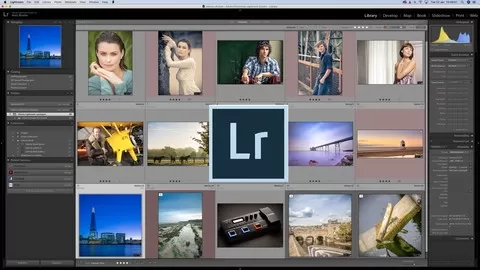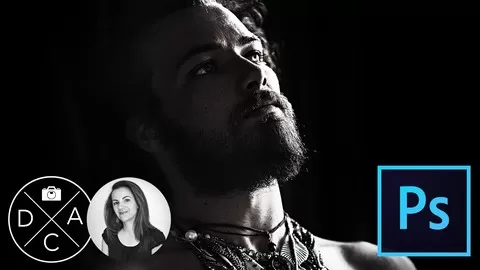This course was last updated on 7/2019.
We analyzed factors such as the rating (4.1/5) and the ratio between the number of reviews and the number of students, which is a great signal of student commitment.
✓ The advantages of shooting in RAW format
✓ Efficient use the Histogram Tool to improve exposure
✓ How to globally organise your photo library
✓ Non-destructive workflow with the use of most powerful Lightroom Tools
✓ Quick clean-up with Spot Removal Tool
✓ Easy ways to perform color adjustments with the HSL panel
✓ Targeted tweaks with the Adjustments Brush Tool
✓ Best practices to improve the productivity of your workflow
✓ How to create a panorama with Photo Merge
• No prior knowledge of Lightroom is needed
• Free 30 day Trial Version of Lightroom CC is more than enough to complete the course
• Digital Photographers who want to start working with Lightroom
• Digital Photographers searching for ways to improve their organizing skills with Lightroom
The course costs $49.99. And currently there is a 620 discount on the original price of the course, which was $129.99. So you save $80 if you enroll the course now.
YES, Lightroom Classic CC Crash Course has a 30-day money back guarantee. The 30-day refund policy is designed to allow students to study without risk.
Kasia Zmokla has created 20 courses that got 2,255 reviews which are generally positive. Kasia Zmokla has taught 79,421 students and received a 4.4 average review out of 2,255 reviews. Depending on the information available, we think that Kasia Zmokla is an instructor that you can trust.
(MFA) Artist, Photographer, Digital Art Classes Founder
Like you, I’m an artist. I’m passionate about creating personal, meaningful and captivating artwork. I love the freedom of the medium, as it allows – and perhaps encourages – unexpected moments that are both surprising and delightful.
Your vision is unique, and my goal is to assist you on your path to realize your artistic dreams. It’s my mission to support and nourish your talent with the tools necessary to take your photography to the next level. Sharing my experience and helping you develop your visual language helps me evolve as a teacher and enriches me as a human being.
I consider myself extremely lucky to be able to interact with people all over the world who share the same passion as me. It’s honestly my greatest thrill and source of fulfillment to foster the growth and development of the DAC community of photographers.
MY CREDENTIALS
A born-and-raised Polish girl with a passion for artistic self-expression and adventure, I trained at the Eugeniusz Geppert Academy of Art and Design in Wroclaw, Poland and graduated with a Master of Fine Arts in 2003. Photography has been my medium of choice for 20 years, starting in darkrooms and now, in the digital space. I am a featured photography skills teacher on several prominent online educational platforms and am thrilled that over 70,000 students from 183 countries around the world have joined my courses and developed their photography skills with me. It’s a great honor and delight to be engaged in this work — and it’s the best way I know of to make friends on all seven continents! As you can probably tell, I’m an obsessive learner who spends time watching, reading, photographing, editing, creating and selling educational courses.
Thank you for taking the time to visit. I’m happy we’re connected and I’m excited for the journey ahead.