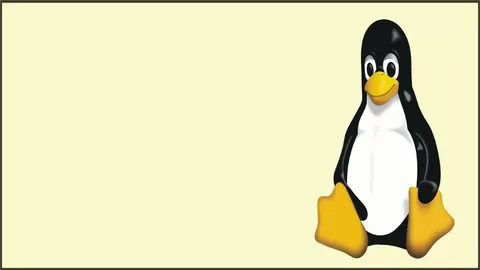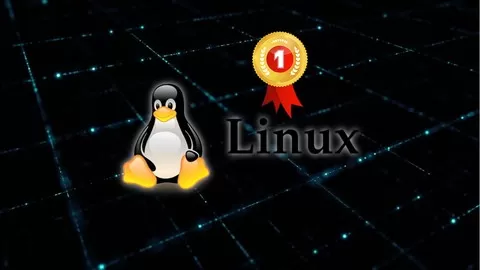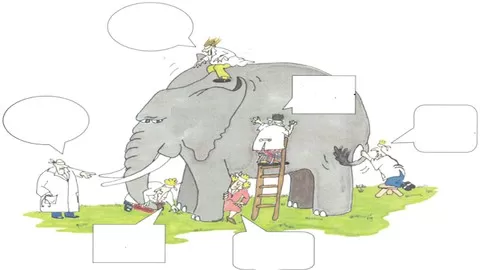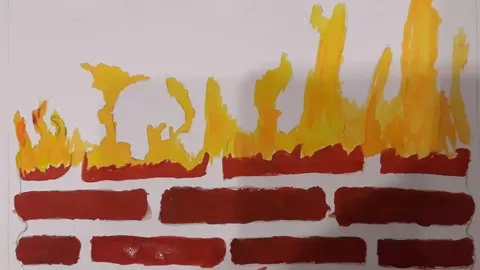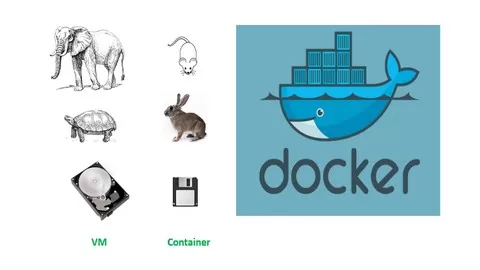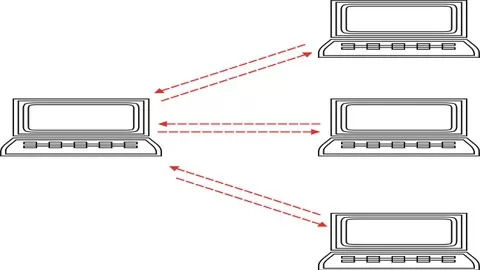This course was last updated on 12/2021.
We analyzed factors such as the rating (4.8/5) and the ratio between the number of reviews and the number of students, which is a great signal of student commitment.
✓ How To install CentOS 7
✓ Linux Command Line Basics
✓ How To Create Files and Directories
✓ What is Home Directory. Understanding Home Directory in Linux
✓ Understad Linux Directory Structure. Various Directories and their Usage.
✓ How to Create, Use and Remove Aliases in Linux
✓ How to Remove Files and Directories as Normal and Root User
✓ How to Copy Files and Directories in Linux
✓ How to Move/Rename Files and Directories as Normal and Root User
✓ How to Use in-built Help in Linux. Why using help is important.
✓ Working with Different Wild Cards (*, ?, [ ]) in Linux
✓ How to Use Vi (Vim) Editor in Linux. How to edit files in Linux
✓ How to Use Linux History. Why it is very helpful
✓ What is Default Shell. How to Change Shell in Linux
✓ How To Change Linux Prompt
✓ How To Use Soft Link, Hard Link and Inodes in Linux. Why these are useful
✓ What is Login and Non-Login Shell. What are the Most Critical Files in Linux
✓ How To Compress Using Gzip, Bzip2. Why To Use Gunzip, Bunzip2. Using Zip/Unzip
✓ Using Tar For Backup and Restore. How to use tar with gzip,bzip2,gunzip,bunzip2
✓ Local and Global Variables in Linux. How to Create and Use Variables.
✓ How to Access CD/DVD/USB Drives in Linux
✓ How To Manage Input(stdin) , Output(stdout) and Error(stderr) Streams in Linux.
✓ Understanding Read, Write, Execute Permissions in Linux
✓ How to Use User Permissions
✓ Why and How to UseGroup Permissions
✓ What is Umask. What are the advantages of using umask.
✓ What do you mean by Symbolic vs Numeric Permissions in Linux
✓ How to Perform User Management in Linux.
✓ Why and How to Use Sudo. How to delegate tasks using Sudo
✓ Why PATH Variable is Very Important. How To Use PATH Variable in Linux
• Anybody who wants to learn linux
The course costs $14.99. And currently there is a 82% discount on the original price of the course, which was $84.99. So you save $70 if you enroll the course now.
YES, Linux Command Line For Beginners has a 30-day money back guarantee. The 30-day refund policy is designed to allow students to study without risk.
Vipin Gupta has created 12 courses that got 1,303 reviews which are generally positive. Vipin Gupta has taught 9,406 students and received a 4.7 average review out of 1,303 reviews. Depending on the information available, we think that Vipin Gupta is an instructor that you can trust.
Vipin Gupta is BE, Redhat Certified Engg (RHCE), Certified Ethical Hacker (CEH), Cisco Certified (CCNA), Microsoft Certified (MCSE, MCSA). He has got more than 25 years of experience in IT related fields. His specialization is in Networking, Security, Linux, Cloud Computing, Docker, Kubernetes and SDN. During his long career he has been associated with various Universities, Engineering Colleges, Polytechnics, Private Institutes and Corporate Sector. He is interacting with both corporate and academic world. He is author of 2 Linux, 1 Software Defined Networking and 1 Kubernetes book. He has published more than 20 research papers in international publications. He has conducted hundreds of Workshops/STCs on various technologies.