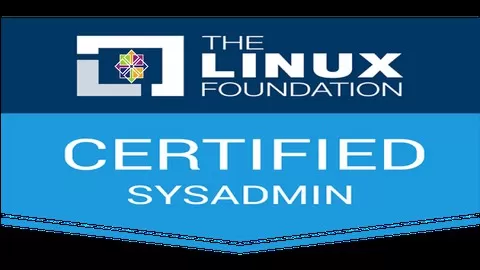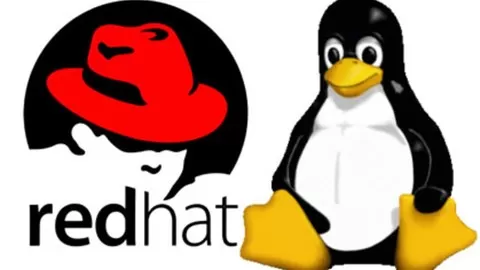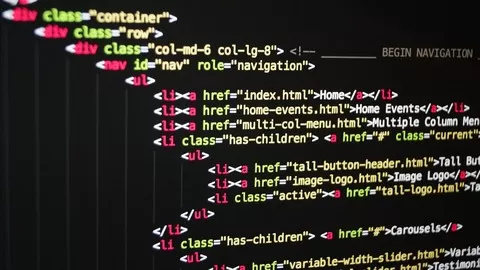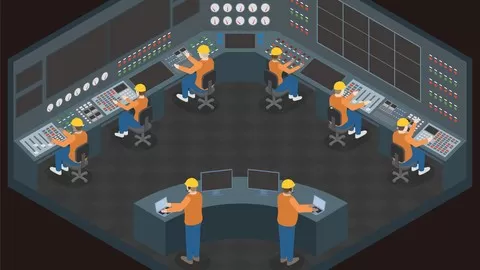With a combination of lectures, hands-on exercises, quizzes and demos the students will get a very good grip of the Linux operating system and will be confident enough to take the test by the end of the course. The LFCS certification exam is performance based and hence needs a lot of practice, not memorization or brain dumps. You will be required to perform tasks on a live system and your score will be based on the correctness of the tasks performed. It is a 2 hour test and requires a 74% passing score.
LFCS is very high in-demand certification that is OS agnostic. Unlike some other certifications out there, you won’t be required to stick to only one operating system. You will be given a choice to either pick up CentOS or Ubuntu as the operating system of your choice. Both of these operating systems are available for free and I will show you how to download and install them in a virtual environment in the first section of the course.
This course will cover the following domains:
Understand and use essential tools
Access a shell prompt and issue commands with correct syntax
Use input-output redirection
Use grep and regular expressions to analyze text
Access remote systems using SSH
Log in and switch users in multiuser targets
Archive, compress, unpack, and uncompress files using tar, star, gzip, and bzip2
Create and edit text files
Create, delete, copy, and move files and directories
Create hard and soft links
List, set, and change standard ugo/rwx permissions
Locate, read, and use system documentation including man, info, and files in /usr/share/doc
Operate running systems
Boot, reboot, and shut down a system normally
Boot systems into different targets manually
Interrupt the boot process in order to gain access to a system
Identify CPU/memory intensive processes and kill processes
Adjust process scheduling
Manage tuning profiles
Locate and interpret system log files and journals
Preserve system journals
Start, stop, and check the status of network services
Securely transfer files between systems
Configure local storage
List, create, delete partitions on MBR and GPT disks
Create and remove physical volumes
Assign physical volumes to volume groups
Create and delete logical volumes
Configure systems to mount file systems at boot by universally unique ID (UUID) or label
Add new partitions and logical volumes, and swap to a system non-destructively
Create and configure file systems
Create, mount, unmount, and use vfat, ext4, and xfs file systems
Mount and unmount network file systems using NFS
Extend existing logical volumes
Create and configure set-GID directories for collaboration
Configure disk compression
Manage layered storage
Diagnose and correct file permission problems
Deploy, configure, and maintain systems
Schedule tasks using at and cron
Start and stop services and configure services to start automatically at boot
Configure systems to boot into a specific target automatically
Configure time service clients
Install and update software packages from Red Hat Network, a remote repository, or from the local file system
Work with package module streams
Modify the system bootloader
Manage basic networking
Configure IPv4 and IPv6 addresses
Configure hostname resolution
Configure network services to start automatically at boot
Restrict network access using firewall-cmd/firewall
Manage users and groups
Create, delete, and modify local user accounts
Change passwords and adjust password aging for local user accounts
Create, delete, and modify local groups and group memberships
Configure superuser access
Manage security
Configure firewall settings using firewall-cmd/firewalld
Create and use file access control lists
Configure key-based authentication for SSH
Set enforcing and permissive modes for SELinux
List and identify SELinux file and process context
Restore default file contexts
Use boolean settings to modify system SELinux settings
Diagnose and address routine SELinux policy violations
As with all Red Hat performance-based exams, configurations must persist after reboot without intervention.
rhcsa 8,rhcsa 8 exam duration,rhcsa 8 study guide,linux certification cost,ex200
rhcsa 8 certification,rhcsa 8 training videos,rhcsa 8 exam questions,rhcsa 8 exam,
rhcsa 8 exam dumps,rhcsa 8 prep,rhcsa 8 exam questions 2020,rhcsa 8 sander van vugt,
rhcsa 8 practice exam