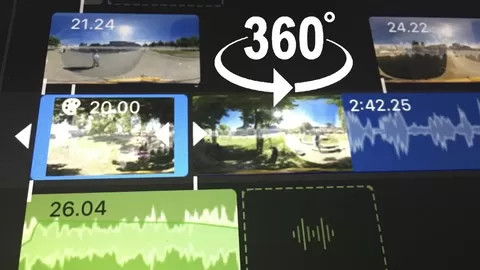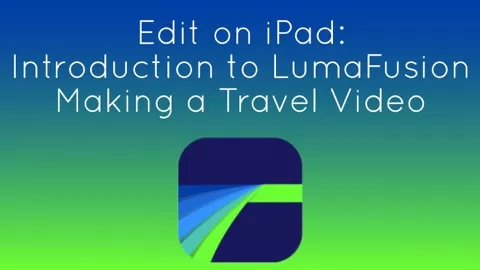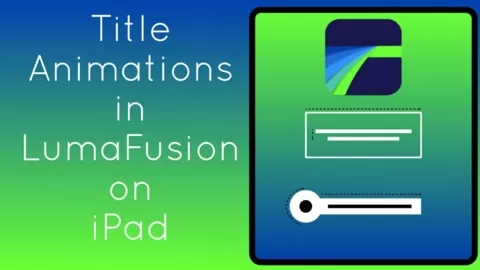Start creating amazing videos on your iPad with LumaFusion!
Are you looking for a user-friendly software to edit videos on your iOS device? Then LumaFusion is the right choice for you and this course is the best way to jump start your first video editing projects!
What is LumaFusion?
LumaFusion is a powerful multi track video editor for your iOS devices (iPad/iPhone) used and loved by journalists, filmmakers, and professional video editors around the world. If you are a professional or aspiring video creator, if you have a story that’s begging to be told, if you want to use the latest technology for iPhones and iPads; LumaFusion is the premier professional video editing and effects app for you.
Create videos for YouTube or your own online course!
In this video course I’ll teach you everything you need to know to create videos for your own YouTube channel or your own video course.
Create videos without any previous knowledge!
This course was designed for beginners in video editing and will guide you step by step through the most important concepts and techniques for professional video editing.
This course will cover everything you need to know to start video editing in LumaFusion, including:
✔ Understanding the LumaFusion interface and project settings
✔ Starting and managing LumaFusion projects
✔ Archiving and importing of LumaFusion projects
✔ Importing media (videos, audio, etc.) to LumaFusion
✔ Finding free stock footage for your video projects
✔ Editing your videos
✔ Editing your audio files
✔ Working with key frames in Luma fusion
✔ Adding effects to your videos
✔ Editing green screen videos (chroma key)
✔ Adjust your settings for YouTube uploading
✔ And so much more!
Looking forward to see you in lecture one!
Cheers,
Friedemann