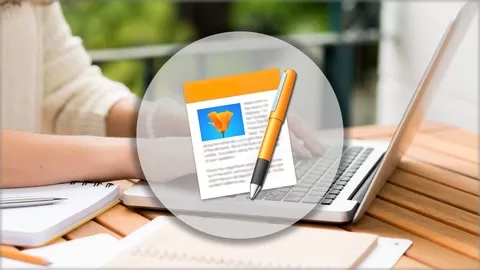Mac Photos: Organize, Edit and Share Photos On Your Mac is a complete course with more than 40 videos and more than 3 hours of instruction that will teach you the ins-and-outs of the Mac Photos app. The app allows you to manage photo collections, both small and large. You can organize, edit and share the pictures you take with your digital camera or phone.
The course starts off looking at all of the ways you can import pictures into your library. You can bring them in directly from your camera, phone or SD card. You can also import image files from your hard drive. Then you will learn about iCloud Photo Library and how it can keep your devices in sync and allow you to take your entire photo library with you everywhere you bring your iPhone, iPad or Mac.
Then you’ll see how you can organize your photos using albums or keywords. You can decide which Photos tools you wish to use to manage and find your photos. The app will help you with automatic face and object recognition, and by letting you search by date and location.
Photos also has a powerful set of image editing features. You can adjust color and light, crop and rotate, filter and retouch. You can also add third-party tools and even edit using external editors like Photoshop.
The course also goes into detail about different ways to share your photos, either online or physically with prints. You can send directly from Photos to your social networks and grab photos from your library directly from inside other apps.
This course is meant for typical Mac users. Photos is not a pro tool, but something that typical Mac users can work with to manage their photo collections. With only a basic understanding of how to use your Mac you can now learn how to manage hundreds, thousands or even tens of thousands of photos.
The version of Photos used in this course is 3.x, the version of Photos that comes with macOS High Sierra.
Edit and Organize Photos Like a Pro with Apple Photos
0.0
★★★★★ 0.0/5
6 students