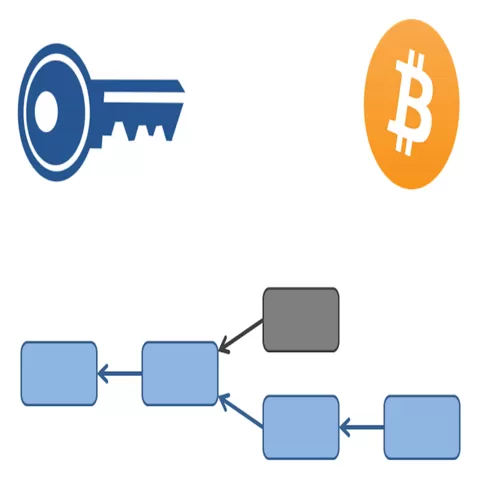Managing Google Workspace is the second course in the Google Workspace Administration series.
This course focuses on the Google Workspace core services such as Gmail, Calendar, and Drive & Docs. You will become familiar with the various service settings, and learn how to enable them for all or just a subset of your users. You will gain an understanding of Google Vault, Google’s ediscovery service. You will understand the various admin console reports that are available and be able to search and filter the information in these reports. Finally you will see how multiple domains can be used with Google Workspace and learn how to add a new domain to your account.
By the end of this course participants will be able to:
– Enable and disable Google Workspace services for different parts of the organization.
– Configure common settings for Google Workspace core services such as Gmail, Calendar, and Drive and Docs.
– Understand the mobile device management options available in Google Workspace.
– Describe Google Vault and learn how to use it to retain, search and export your organization’s data.
– Navigate and interpret Google Workspace admin reports and setup administrator alerts.
– Explain the basics of multi domain management within Google Workspace.
Prerequisites
You should have completed the Introduction to Google Workspace course.