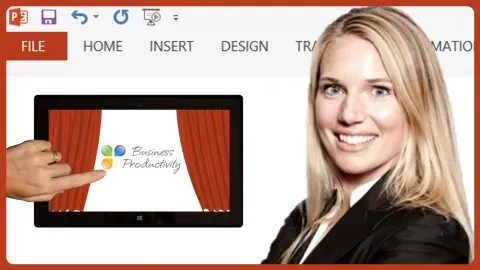Microsoft PowerPoint All-In-One Training
This Microsoft PowerPoint course includes both Levels from Beginner & Advanced
Microsoft PowerPoint Level 1 – Beginner
Microsoft PowerPoint Level 2 – Advanced
Material recorded with PowerPoint 2016 but works in 2010, 2013, and 2016
As your instructor I will use my 16+ years of PowerPoint training and certifications including: Microsoft Office Specialist, Expert and Master Instructor: 2000, XP (2002), 2003, 2007, 2010, 2013 and 2016, Microsoft Certified Trainer (MCT), Microsoft Certified Professional (MCP) to guide you step by step through Beginner and Advanced Levels of PowerPoint.
At completion of this course you will master PowerPoint skills that will alleviate the discomfort of uncertainty and reduce time working through your daily tasks, as well have all the training you need to help pass Microsoft’s PowerPoint Exam and become certified, like me. Below are just a few of the topics that you will master:
Step by step in creating Microsoft PowerPoint Presentations
Capture your screen’s images, insert and modify pictures
Add, arrange, navigating and modifying slides fast
Adding, modifying & layering shapes, text, pictures, audio and video
Insert, Trim, Fade and Bookmark Audio and Videos
Create multiple custom slideshow within the same presentation
Create professional looking handouts for your audience to follow along
Learn how to create Speaker Notes to read, or take notes from during your presentation
View your notes and details of your presentation on a separate screen using Presenter View
Update all your slides, or certain slide layouts instantly in Slide Master
Record your presentation and save it as movie MP4 file for automated presentations
Arrange and order or layer your pictures, shapes and text
Manage your slides and collaborate more effectively by grouping them into sections
Look professional and efficient during your presentation with many handy shortcuts
Record narration and rehearse timings for your presentations
New! Screen Recording and Closed Caption in PowerPoint 2016
Basic knowledge
This course was created with PowerPoint 2016. But all features will work in PowerPoint 2010, 2013, 2016 and most in 2007
You will need Microsoft PowerPoint installed on your computer to follow along and complete the exercise files