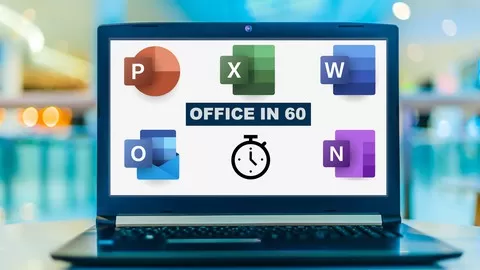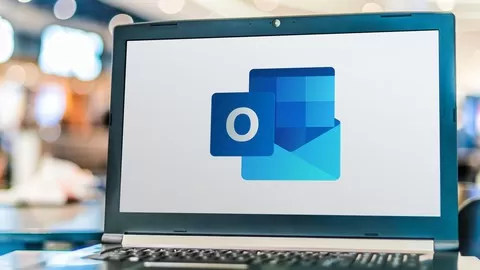Having worked with Excel for well over a decade in global companies, I’ve seen the rapid rise of data volumes over the last few years. Although many people only deal with ‘Small Data’ (Less than 5000 rows of 15-20 columns), larger data sets are on fast on the rise and you need to get comfortable dealing with them.
Here are five good reasons you want to consider learning Pivot Tables in a world of increasing data levels
1. Speed of calculation
Once you are over 5000 rows X 15-20 columns then formulas can slow down, Pivot Tables run off the ‘Pivot Cache’, a makeshift memory that will keep the calculations quick
2. Get a perspective on existing data…really quickly
This is what I often refer to as quick and dirty analysis, we’ve just been landed with some data and want to understand it, so I’ll throw it into a Pivot Table and have a quick play around, usually I’ll uncover some headline number insights and also dodgy data that ‘ll go away and fix.
3. Summarise your information…really quickly
This is focused on summarising, so you should have a grasp of your data, you construct a Pivot Table of what you expect, then you spend a few minutes playing around with slicing and dicing to see if you can get more insights. If not, time to move on
4. Where Pivots shine more than formulas
Grouping data summaries, especially when reporting quarterly data, it’s a lot more work to do this with formulas, you can do it, I used to do it, but I would suggest letting Pivot Tables do the heavy lifting here.
5. Interface with PowerPivot
This is more advanced, when your dataset is very large (greater than >100,000 rows…occasionally 50,000 rows * 15-20 columns), then Pivot tables will slowww down, so you need PowerPivot, which is like taking out the Pivot Tables ford engine and replacing it with a V8!
So I’ve given you five good reasons to learn Pivot Tables and improve the way you deal with summarising your data. Now, I won’t leave you hanging, I’ve spent a few months developing this course on Pivot Tables with top-level financial analysts. The course is both quick to complete (two hours) and not very expensive. Here’s what is in the course
Module 1: Introduction & Data Preparation
We will have a no-nonsense start and immediately build a Pivot Table, no theory or overly long explanations, straight into it! Then you go into the key topic of getting your data correct, I’ll briefly dive into Power Query to show how you can fix messy data and create what I call a ‘long boring list’
Module 2: Layout And Formats
Now that you have a basic Pivot, you are going to start to refine it into something increasingly useful and understanding Layouts is the first step to getting different perspectives on your data.
Module 3: Core Pivot Table Analysis
This is the meat of the course, this is where you really turn a Pivot Table in to an analysis engine by digging in to running totals, grouping data, sorting, filtering, multiple subtotals, insights with percentages of column and the perspectives with show value as.
Module 4: Filters And Slicers
Here’s where you will learn best practice on slicing and dicing your data with multiple filter techniques. Including more visual and specific filters like ‘Slicer’ and ‘Timeline’.
Module 5: Advanced Analysis
At this point in the course you will have a great understanding of Pivot Tables, it’s time to step up even more by implementing some of the more advanced Pivot Table analysis techniques such as Calculated fields, where you incorporate your own formulas in to your outputs. You will also learn about the power of connecting multiple data tables to one Pivot Table.
Module 6: Visuals And Reports
Here, you are going to be working conditional formatting in to your Pivot Table, you will look at PivotCharts which turn your data source directly in to a chart and finally you will take everything you have learned and build a Sales dashboard using key components such as Map charts.
I’m sure you will get great results from this course and in very little time. Sign up and I look forward to teaching you!