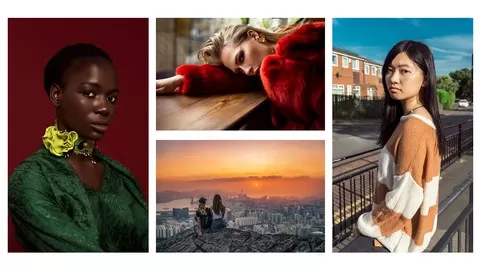Why Curves? Why I decided to make a course focused on this one Adjustment Layer. What is the advantage of curves comparing to for example to levels or other adjustments in Photoshop.
When it comes to adjusting contrasts, tones and shadows – There’s nothing more powerful than curves. It gives You amazing control on adjusting Shadows, Highlights, Contrasts, Brightness and Color in Photoshop. And even what’s more! – If You learn how to use Curves in the right way, it will allow You to process and retouch whole Image from the start to finish.
If You don’t know how to do this, or You are just someone who want to explore more photoshop and retouching – I am here to help and give whats best I know.
In a few hours You will learn everything You need to know about curves. Don’t worry If You are beginner – because we are going to start simple! We will walk through every possible subject in a few separated sections.
We will talk about just enough theory to make You confident with what You’re doing. From practical things – You will know everything about Shadows and Highlights, contrasts, Colors, Toning, Fixing Tones, Fixing Exposure, Working with right blending modes. You will learn how to work with masks in effective way to have full control on every part of the image. And Finally – You will learn retouching by curves! From start to finish – whether You working with studio – or audio images!
What will You get in this Course?
1. I am going to tell You few words about curves, some theory for a good start and teach You to read information that You can get from the histogram. And from that point, we are going to process into basic workflow.
On few examples You will know how to control highlights and shadows using curves – how to fix them or how to set them up for Your own needs.
You will know all of the important things about You curves panel. We will process to working with contrast and brightness of You image, I am going to show You how You can easilly set the right contrast of You images. You will know how to have control on the exact dark and bright point of You images – fix flat images and push life into them, overexposed images, and just take down some contrast to get back the details. Also You will know how to prevent colors from getting affected by the brightness!
2. I am going to teach You about color Lights – speaking specifically about Primary colors like Red, Green, and blue and secondary Cyan, Magenta, and Yellow. You will know how does the RGB color wheel works and what You achieve by working with specific color. So when You start working with color – You will have confidence of knowing – what You’re doing. Even with such a things as fixing specific tones of the image.
From The practical things You will learn everything You need to do basic editing. You will know color theory. You will know which color will be right to choose for You own images. How to connect them, how to set the colors for highlights, shadows and midtones. Also – how to make You images outstanding by showing what’s the best on them. At the end of the section, I will introduce You to Masks and working with them to control Your adjustments!
3. After this section we will be moving to more advanced things – We will develop working with masks on another level. You will learn how to mask shadows and highlights – to have even better control on colors of Your image. We will explore channels in photoshop and how by using them as a masks, You can work with tones of You image and learn creative toning in Photoshop.
This Part of the course will teach You how You can grade Your images on different level.
4. Other reason why I choose to create a course on this subject was – curves are the only one tool that allows You to retouch whole image. I will introduce You to the terms like dodging and burning and You will know how to work with Your image on a micro level to retouch small imperfections of the skin by controlling lights and darks. I will show You how You can fix hue and saturation shifts by using curves as well.
Then I will show You how You can work with the Image on the global level – work with contrasts, highlights and shadows – and whats the best way of doing it – whether its outdoor image or Studio Image.
We will end everything with few simple tips on color grading with curves.
Enjoythe Course!
Marcin