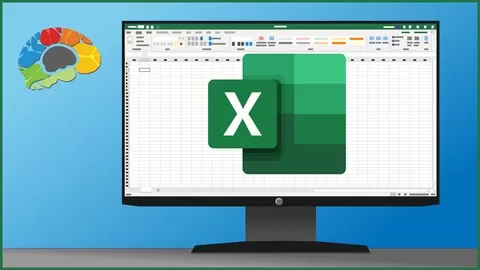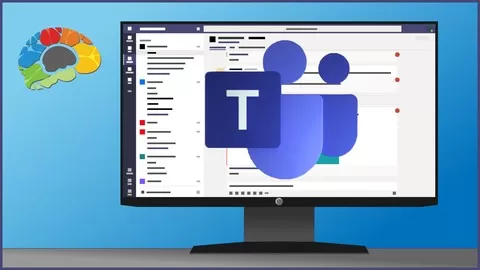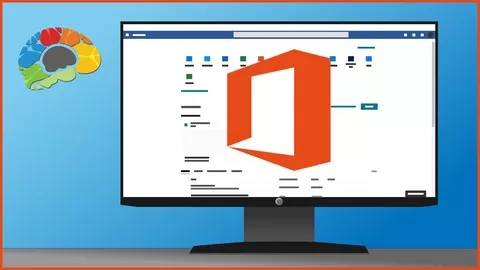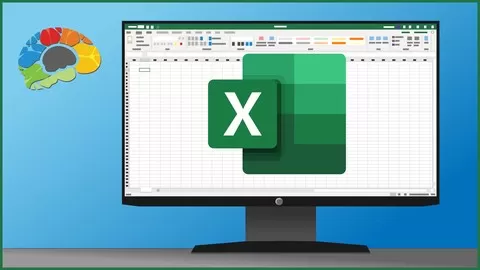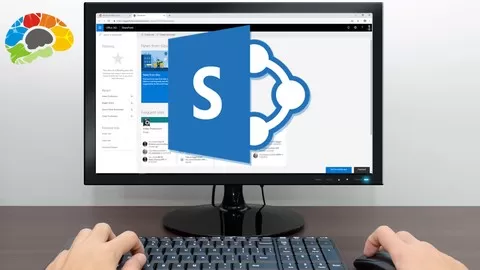This course was last updated on 11/2021.
We analyzed factors such as the rating (4.7/5) and the ratio between the number of reviews and the number of students, which is a great signal of student commitment.
✓ Create and use named ranges
✓ Insert functions into spreadsheets including: Date and Time functions, Logical functions, Text functions, Math functions, Database functions, and more!
✓ Sort and filter columns of data
✓ Create and modify Tables, and apply advanced Conditional Formatting
✓ Create and modify charts and graphics
✓ Apply advanced charting tools
✓ Create a PivotTable to group and summarize data
✓ Apply advanced PivotTable features, create a PivotChart, and filter data using Slicers and Timelines
• Students should have a basic knowledge of Microsoft Excel prior to taking this course
• People who have a working knowledge of Excel 2019 or Excel 365, but want to use more complex functions and features to analyze data
The course costs $12.99. And currently there is a 85% discount on the original price of the course, which was $84.99. So you save $72 if you enroll the course now.
YES,
Mastering Excel 2019 – Intermediate
has a 30-day money back guarantee. The 30-day refund policy is designed to allow students to study without risk.
Chip Reaves has created 93 courses that got 21,406 reviews which are generally positive. Chip Reaves has taught 97,906 students and received a 4.4 average review out of 21,406 reviews. Depending on the information available, we think that Chip Reaves is an instructor that you can trust.
Bigger Brains Founder and President Chip Reaves is a serial entrepreneur who has started five successful companies. An Atlanta native, Chip began fixing computers for small businesses in the 1980’s while studying Computer Science at Georgia Tech. After 10 years building a successful IT Service Practice in Atlanta, Chip founded the Computer Troubleshooters franchise system alongside Wilson & Suzanne McOrist, which became the world’s largest computer service franchise and received multiple awards from Entrepreneur Magazine, Franchise Business Review, and AllBusiness. Chip has been interviewed on TV and other major media on topics related to small business technology and entrepreneurship, including ABC News, BusinessWeek TV, the Wall Street Journal, and the New York Times, and is a member of Jim Blasingame’s “Brain Trust” on SmallBusinessAdvocate. In 2010 Chip was listed among the Top 150 most influential people in small business IT by SMB PC magazine. Chip lives with his wife Maren and step-daughter Meg in Anderson, South Carolina where they also co-own a Computer Troubleshooters franchise location. In his spare time Chip is very active with his church and local charities, and consults with two aid organizations serving Rwanda and the Democratic Republic of Congo in Africa. Show moreShow less