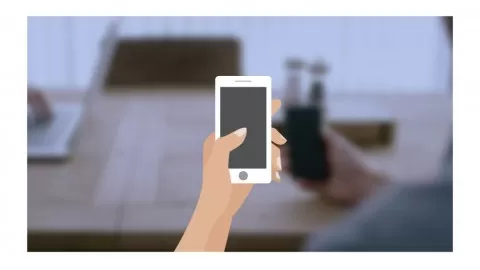✓ By the end of this class you will have an understanding on the function and operation of your iPhone, and be able to successfully use the default (included) iPhone Apps. Here is some of what you will learn:
✓ With the unique QuickStart section, you can view 12 short videos to help you quickly learn to perform a common iPhone task or operation right now. Then, come back and thoroughly learn all the options in the full, comprehensive lessons.
✓ How to charge your iPhone, Turn if on & off, using standby mode and how to reset it.
✓ Orientation to the operational buttons and connections on the iPhone.
✓ How to navigate the menus of your iPhone, understanding the top & bottom menus (including the ‘hidden’ apps menu & quick controls)
✓ Let SIRI become your personal digital assistant… know which Apps and operations she can help you complete tasks simply at the sound of your voice, as you learn 15 cool tasks SIRI can perform for you and with you.
✓ How to create, send & reply to messages – with text and/or photos (SMS or text messaging)
✓ How to customize your iPhone by arranging Apps & managing Apps with App Folders, how to use your own photos or the stock images to beautify your Lock Screen & Home Screens.
✓ Learn to use the Apple Dictation tool to do the typing for you in many of the Apps.
✓ Use of the 5 different menus in the Phone App to make calls, receive calls, set-up and manage voicemail and more.
✓ How to set-up and use the powerful options in the iOS Mail App – to create, receive, reply to, store and manage your email messages right in your iPhone.
✓ How to customize your iPhone Experience through custom alerts, rings, and the new Do Not Disturb feature.
✓ Browse the internet, share data you find on the web, archive for later reading, and customizing your browsing using bookmarks and more in the Safari App
✓ Learn the many menus on the Apple Music App to provide you with audio entertainment… from music to podcasts and books on tape. Learn to customize your Music App to more easily find the audio you want to hear. And learn how to find and buy music, TV shows, and Movies in the iTunes Store via the Music App or the iTunes App
✓ How to create new contacts and manage the people, companies & organizations iimportant to you in the Contacts App
✓ Learn to use the Apple Calendar to manage your appointments and important dates – including how to synchronize across your other devices,
✓ Receive an introduction to the included Apple Camera App to capture both still digital photos and digital video.
✓ A thorough set of lessons on the Settings App – which governs & controls your opearation but also many of the other Apps on your iPhone
✓ Lessons on the included Apple Clock/Alarm, Weather, and Notes Apps
• You’ll make the most of this class if you’re working on an iPhone 5, 4S, or 4. The lessons are also compatible with the iPod Touch 5 and 4. NOTE: some of the functions demonstrated are only available on iOS 6. Apart from those technical requirements – you are only required to show up with a smile, your questions and desire to learn a lot!
• You can participate in this class via your desktop or laptop computer, but you can also enjoy learning using the Udemy App on your iPad. This free App is available in the App Store.
Chet Davis has created 6 courses that got 3,037 reviews which are generally positive. Chet Davis has taught 129,303 students and received a 4.1 average review out of 3,037 reviews. Depending on the information available, we think that Chet Davis is an instructor that you can trust.