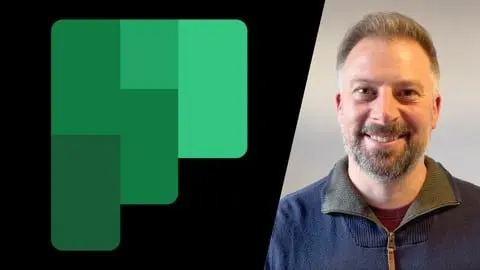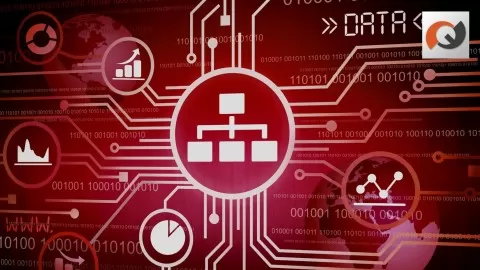In this Microsoft 365 course, students will gain familiarity with the features and functionality of Planner. Planner is a new addition to the Microsoft 365 suite of productivity tools that makes it easy for a team to create new plans, organize and assign tasks, share files, chat, and get updates on progress. Students will take a tour of Planner, create new plans, use Boards and Buckets, create and assign tasks, add members, use notifications, and work with the various views. At the end of this course, students will be able to use Planner to organize and manage tasks and projects. Updated 5/7/2018.
This course aligns with the CAP Body of Knowledge and should be approved for 0.75 recertification points under the Technology and Information Distribution content area. Email info@intellezy.com with proof of completion of the course to obtain your certificate.
With nearly 10,000 training videos available for desktop applications, technical concepts, and business skills that comprise hundreds of courses, Intellezy has many of the videos and courses you and your workforce needs to stay relevant and take your skills to the next level. Our video content is engaging and offers assessments that can be used to test knowledge levels pre and/or post course. Our training content is also frequently refreshed to keep current with changes in the software. This ensures you and your employees get the most up-to-date information and techniques for success. And, because our video development is in-house, we can adapt quickly and create custom content for a more exclusive approach to software and computer system roll-outs. Check out all Intellezy has to offer with our award-winning video content!