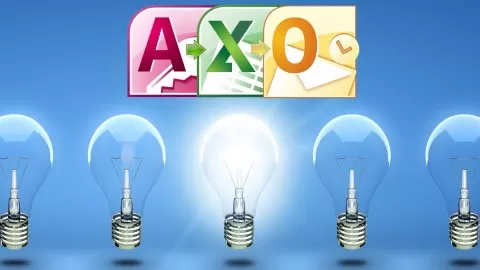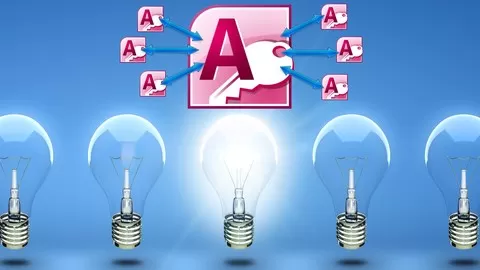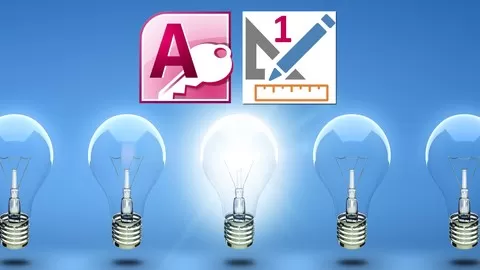This review says it all:
“This is the best Udemy class I’ve taken so far. The only thing better than learning by doing is to learn to do something USEFUL. This class teaches you a useful skill (email Excel reports) but it also shows you how easy and powerful VBA can be. It only took about 3 hours to gain useful knowledge of Excel, Access and VBA. Good audio/video quality plus example files and detailed PDF instructions. We need more like this!!” – Russ Cannizzo
This is an INTERMEDIATE Microsoft Access VBA Course and you should take the “VBA for Non-Programmers” course, or the equivalent, before taking this one. This course builds on the Macro and VBA code created in the course “Microsoft Access 365: Link Data to Excel with Macros and VBA” so it is recommended that you also take that course before this one. In the course I assume you already know how to create Access VBA functions and subroutines and I move more quickly when creating VBA Code.
This shows you several ways to use Access VBA to automate the distribution of Excel files by sending them as email attachments. We learn how to send Access objects as attachments with a one line command, then we replace the multiple query update macro created in the previous course with VBA Code. We then learn how to control Outlook and send emails to multiple recipients. We conclude by examining the VBA techniques used in a simple, yet powerful, Emailing database.
From a Student –
“This course is amazing, I thought that was more difficult to create a program to send emails from Access, but not really! Bruce’s explanation makes the things easier to understand, he is an extremely good teacher, an expert in this topic. I have taken several of his courses and when I finished I have the feeling of wanting to learn more, I’ve definitely will continue my learning of Access with his courses, I recommend his courses a lot, very useful and interesting.” – Roberto Carlos Huerta Gomez
In short, to the point videos, you will learn MANY new Access VBA techniques that you will use for years to come! This course is a great followup to the first VBA course in that it shows you the best way to use VBA to automate many common tasks, not just emailing.
* Videos show you every step of each process!
* There is no fluff and you can go through the entire course in a few hours!
From another Student –
“I’m little rusty on VBA skills yet the instructor has explained the needed commands in a way I would listen to him for hours. And files are downloadable too so I know where to return when my business clients need this great automation.” – Matt S Rinc
Anyone with a solid understanding of the basics of Access VBA can easily accomplish all the tasks in the course, since every click and keystroke is shown and a finished copy of the database is provided. This is a great way to expand your VBA skills and discover more of the incredible power available with Access programming.
Think of how much time this will save you! Emailing from Access will be SIMPLE for you and you can save many hours each month! You will be able to control data in subforms in ways you did not know possible!
Another Student –
“Excellent teaching style with easy to understand explanations. Bruce is excellent when it comes to responding to queries, and is happy to hear any ideas you may have to improve (and expand) the course. Buy it!!!” – Ray McConaghy
This course could greatly increase your productivity and help you develop skills that are in very high demand in the workplace.
Click the Take This Course button and start learning right now!
NOTE: The course files were created using the latest version of Microsoft 365 Office so versions prior to 2013 may not function properly. If you have one of these earlier version, I strongly urge you to setup a subscription to Microsoft 365. It is low cost and you can update multiple computers with the entire Office suite with a single subscription.