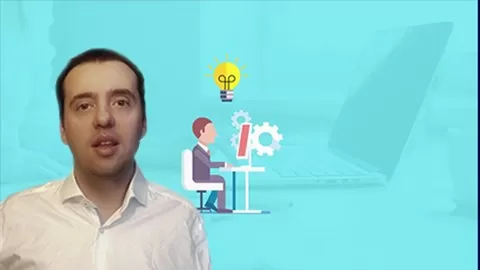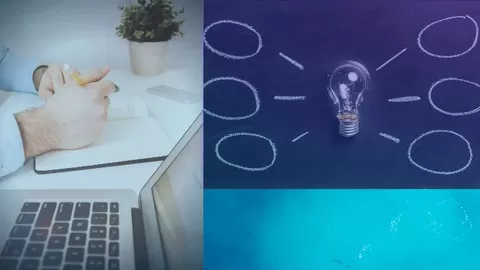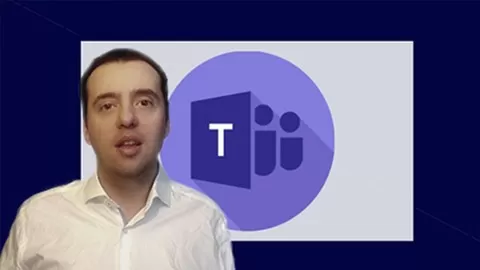Welcome to ‘Microsoft Access: Access Tutorial, Level 1 & 2 (GUI, Macros, VBA)’.
We start with the Graphical User Interface of Access but then build up to Access Macros and Access VBA. We will also look at how to build a database by following all database principles.
All this means that you will go beyond learning how to use an existing database. We will give you a hands-on illustration of the key database principles so you can begin building a database on your own.
You will begin by exploring the 4 main objects of Access (tables, reports, queries, and forms), and then you build on that by learning about how to properly build a database.
We have seen quite a few courses on here who do a great job overall in teaching Access but then make fundamental mistakes when it comes to database design. These kinds of mistakes make it impossible to actually build a database on your own, unless the database is used for a trivial venture. You will learn about normalization, referential integrity, and other principles related to good database design.
For those of you spreadsheet experts from Excel, we have two course sections on importing Excel to Access via the GUI and Access VBA code. All of this while following database principles. If you’re interested in learning the differences between Excel and Access, and how you may go about using both..this is a good opportunity.
This Microsoft Access Tutorial is perfect if you are a small business, or an individual, that needs to do a better job in terms of managing your data. If you want your data organized, and prepared for analysis and reporting. This course is perfect for you.
Microsoft Access is one of those programs that is currently highly undervalued, and this in large part because newer programs have come out, yet for 95% of businesses out there, Access has everything you need..and it is quite inexpensive and fairly easy to learn.
Microsoft Access is the perfect all-purpose database, and it can help your company store information and manage large amounts of data.
There is no risk. If you should not like the course, Udemy offers a 30-day money back guarantee. Get a valuable skill today!