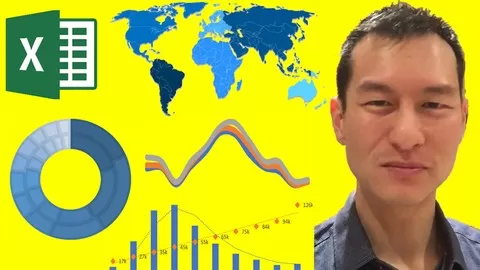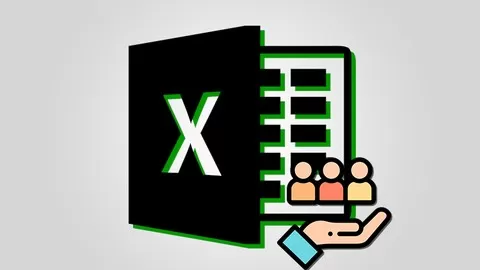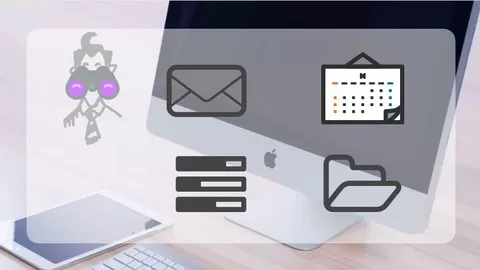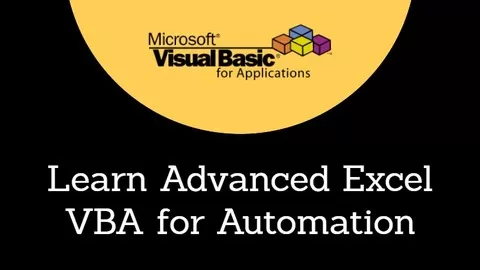Microsoft Excel Dashboard help user visualizes complex scenarios and problem better. Manager with the help of Advanced Excel dashboard can make better business decisions.
Our course is meant for professional working at different levels of careers, i.e., From MIS executive to Data Analyst.
MS Excel made it easy to make Dashboards for any Analytics. Business user can easily analyze data to create powerful reports and dashboards in a fraction of the time of traditional spreadsheets.
In this course, you’ll learn to make dashboard in Excel in different ways:
•Dashboard using Pivot Table like Multiple Pivot, Interlinked Pivot, Slicer buttons to control charts, Advanced Charts, etc.
•Text Function in Excel
•Naming the dynamic data and the using it in function
•Create Chart for comparison from the Pivot table
•Create Trend line from the Pivot table
•Creating Pie Chart from Slab Report from Pivot table
•Inserting Slicer using Chart & Customize Slicer Setting
•more..
•Dashboard using Excel Functions:
•Importing Data from the Internet
•Converting Line Item into a Currency Table
•Calculation of Currency using INDEX and MATCH
•AverageIF for calculating Country Wise Salary
•Dynamic Dropdown
•List longitude and latitude with plotting data on dashboard
•Using REPT Function based on the percentage calculation
•Advanced INDEX and MATCH with multiple references
•Insert World Map into the chart
•Plotting Data on Map Chart and Controlling Map Preview from drop-down
•Preparing the base by removing duplicate for Dashboard
•more..
•Dashboard using Excel Macros & Functions
•Implementation of OFFSET for dynamic data
•Using macro to update pivot table based on the Job Type
•Preparing data for Spiderweb chart and change the graph setting
•Use of Array functions like MAXIF and MINIF with single and multiple parameters
•Creating Name Range using shortcut
•more..
This course is for all business users who want to learn how to create management reports, analyze data and create interactive dashboards using Excel 2010 and later versions.
Important information before you join:
•Once enrolled, you have unlimited, lifetime access to the course!
•You will have instant and free access to any updates I’ll add to the course.
•I will give you my full support regarding any issues or suggestions related to the course.
•Access to all videos 24 x 7 – learn online from anywhere
•A 30-day money back guarantee (we want you to be 100% satisfied)
——————————————————————————————————————————–
If you have read this far, next action is JOINING this course. Invest 4 hrs. for the benefit of lifetime Ninja status on Advanced Excel Dashboard Course.