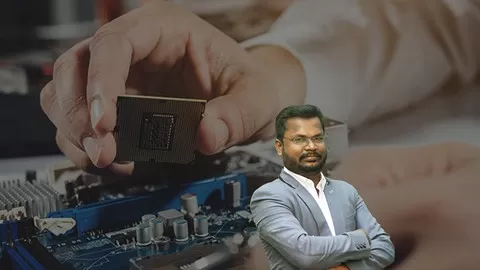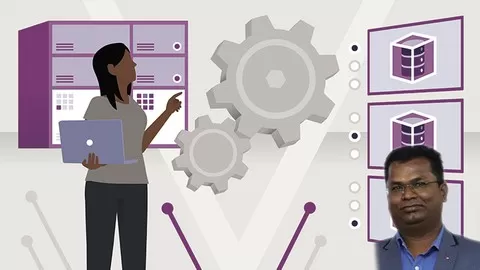This course will give you the essential knowledge required to become a subject matter expertise in implementing, managing, and monitoring an organization’s Microsoft Azure environment. Responsibilities for an Azure Administrator include implementing, managing, and monitoring identity, governance, storage, compute, and virtual networks in a cloud environment, plus provision, size, monitor, and adjust resources, when needed. An Azure Administrator often serves as part of a larger team dedicated to implementing your organization’s cloud infrastructure.
Through this course you shall also gain the knowledge to take Microsoft Azure Administrator: AZ-103/AZ-104, Microsoft Azure Architect Technologies: AZ-300/AZ-303.
Learners will gain depth knowledge with hands-on in the below concepts:
Cloud Computing Introduction:
Azure global infrastructure
Azure Account and Subscription
Create Azure Account and Subscription
Create Azure Account and Subscription-English
Core Services of Azure IaaS
Implement virtual networking:
Azure Networking Services Overview
Connectivity services-Part1
Create VNet
Connectivity services Part-2
Application Protection Services
Create Network Security Group
Application Delivery Services
Network Monitoring services
Implement storage accounts:
Storage Account Overview
Create Storage Account
Implement VMs for Windows and Linux:
Azure Virtual Machines
Virtual Machine series
Create Windows Virtual Machine
Connect and Explore Windows Virtual Machine
Configure Windows Virtual Machine as a Webserver
Create Linux Virtual Machine
Connect and Explore Linux Virtual Machine
Configure Linux Virtual Machine as Webserver
Delete Resource Group
Configure Static IP for VM
Changing Size of VM
Reset Windows VM Admin Password
Reset Remote Desktop Setting of Windows VM
Working on Serial Console of Windows VM
Automate deployment and configuration of resources:
Azure PowerShell
Create Windows VM Azure PowerShell
Azure Resource Manager
Create-Download ARM Template
Edit ARM Template
Deploy Resources Using ARM Template
Deploy Linux VM Using ARM Template
Implement cloud infrastructure monitoring:
Configure Diagnostic Settings on Azure Resources
Create Alerts
Create Alert Rule Action
Create Metrics
Log Analytics Workspace
Implement storage accounts – Part2:
Azure Blob Storage
Create Containers in Storage Account
Add Data Disk to VM
Detach Data Disk from VM
Add Data Disk to VM with Managed-Disk
Upload On-Premises VHD to Azure Storage Account
Create File Shares
Connect/Access File Shares
Configure Shared Access Signature
Access Storage Account Using Storage Explorer
Azure AD Authentication for Storage
Log Analytics for Storage
Implement virtual networking – Part2:
Route Table
Create Route Table
Add Route to Route Table
Associate Route Table to a Subnet
Configure IP Forwarding in NVA
Test Routing
Application Security Group
Virtual Network Peering
Create Virtual Network Peering
Create Global Virtual Network Peering
Create VNet-to-VNet Connectivity Using Virtual Network Gateway – Part1
Create VNet-to-VNet Connectivity Using Virtual Network Gateway – Part2
Implement Azure Active Directory
Azure Active Directory Overview
Create Custom Domain in Azure Active Directory
Create Users and Groups in Azure Active Directory
Login as Azure AD user in Azure User Access Panel Portal
Configure Enterprise Applications For Azure AD User
Multi-Factor Authentication
Configure Multifactor Authentication
Configure Azure Multi-Factor Authentication settings
Configure Azure AD Premium License
Configure Self-Service Password Reset (SSPR)
Azure Active Directory Identity Protection
Azure Active Directory Identity Protection – Security overview
Azure Active Directory Identity Protection – Demo
Azure AD Conditional Access policies
Azure AD Conditional Access policies – Demo
Azure Active Directory (Azure AD) Identity Governance
Manage guest access with Azure AD access reviews
Azure AD Identity Governance – Review Access – Demo
Implement and manage hybrid identities:
Hybrid Identity with Azure Active Directory
Install and Configure Azure AD Connect-Demo
Configure and Manage Password Sync and Password Writeback
Azure AD Connect Health
Azure Backup and Restore:
Azure Backup Service
Cerate Recovery Service Vault
Configure Backup for Azure Workloads
Configure Backup for Azure File Shares
Configure Backup for On-Premises Workloads
Install and Register MARS Agent on On-Premises Workload
Backup and Restore On-Premises Workload using MARS Agent
Implement an Azure Application Infrastructure:
Azure App Service
Create Azure App Service
Configure FTP Deployment User And Upload App Service Content
Configure Custom Domain Name for App Service
Configure Scaling for App Service
Configure Deployment Slots for App Service