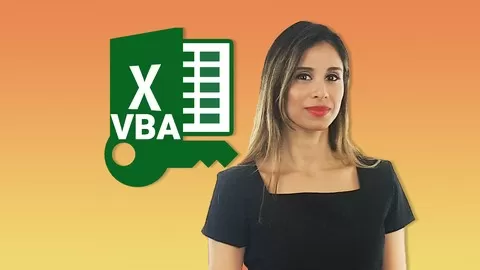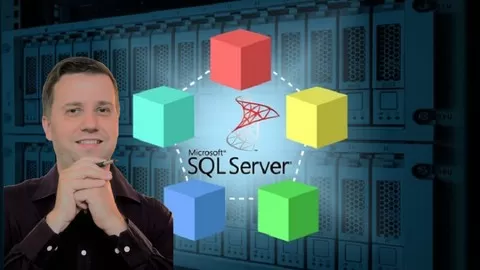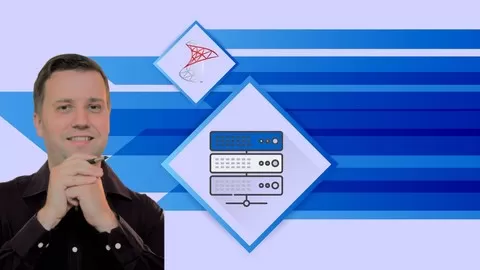Review of the Windows version:
“This is a very good starting point in VBA. But doing this course one realize how extensive and huge VBA is. As always the teacher is great and one feels his in depth knowledge” — Daniel Sandberg
Welcome to Excel VBA – An Introduction for the Mac. This course delves into the Visual Basic which allows you to automate Microsoft Excel (and other MS Office products).
Microsoft Excel is an extremely powerful tool – and yet most people only scratch the surface of what it can do. In addition to PivotTables, VLookup formulas and the like, you can also automate it. You can add buttons and forms to add interactive features – yet most people don’t even know it’s there. Maybe you have someone in your organization who is an absolute wizard, getting the computer to do things and walking away while it does it. Do you want to be able to do that? Welcome to wizard school – or in other words, Visual Basic for Applications (VBA).
In this course, I’ll assume that you have some fair knowledge of Excel – able to do basic formulas and colour cells and the like – but you don’t need any prior knowledge of VBA or any programming language for that matter. Of course, the more you already have, the better. I’ll take things nice and slowly. Each video will center around one new aspect, or we’ll consolidate what you already know with coding exercises.
Once you have finished the course, then you will be well on your way to developing your own macros to solve your own problems. And you’ll be able to take your new-found knowledge for use in Word and PowerPoint as well
Automate Complex Tasks with Microsoft Excel VBA & Excel Macros (Real-World Projects included). Achieve More. Save time.
4.7
★★★★★ 4.7/5
152,664 students