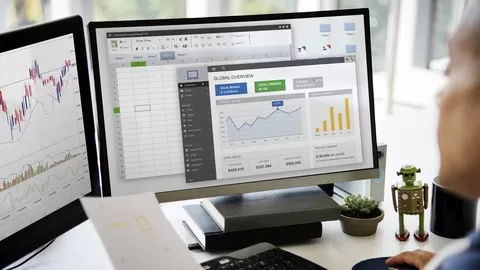This is not your grandma’s Excel course! Our Excel course will give you the Excel skills to become an Excel ninja. You’ll discover keyboard shortcuts, IF statements, VLOOKUP, PivotTables, and more!
WHAT MAKES OUR EXCEL COURSE UNIQUE?
•Earn points as you complete the course and unlock your spirit animal
•Engaging instructor that won’t put you to sleep
•G-rated humor and lighthearted lessons
•ZERO FLUFF!
•Real world application that you can start applying today
WHAT YOU’LL BE LEARNING
This course will help you master the most important and widely used formulas and functions in Excel. This course is beneficial to ANYONE who uses Excel. Here’s what you’ll master in the next 4 hours:
•Keyboard shortcuts beyond the simple Ctrl+S or Ctrl+C
•VLOOKUP, IF, and Nested IF statements
•SUMIFS and COUNTIFS
•Text formulas including LEFT, RIGHT, and TRIM
•Date formulas including EOMONTH and EDATE
•PivotTables and Slicers
•Conditional Formatting, Remove Duplicates, and Text-to-Columns
By the end of this course, you’ll be a total boss at Excel! Then you can take those skills to a whole new level by taking our Advanced Microsoft Excel course and Microsoft Excel VBA (Macros) course.
__________
NOTE: If you would like to receive CPE credit for this course, you must complete the final exam on our website. All lectures are compatible with Excel 2010, Excel 2013 or Excel 2016.