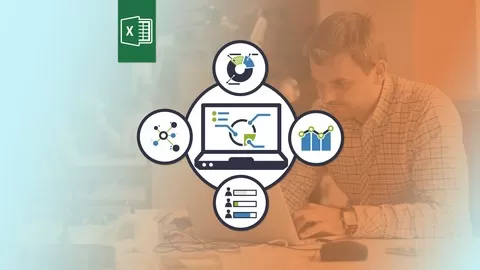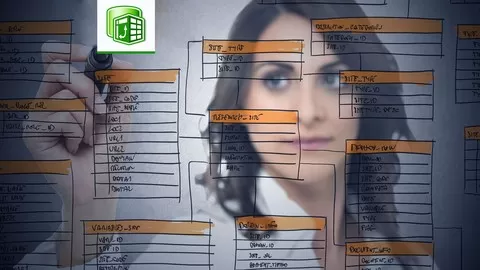Power Pivot is an Excel add-in that was first introduced in Excel 2010 by Microsoft. It allows you to harness the power of Business Intelligence right in Excel.
In a nutshell, Power Pivot allows you to use multiple data sources for analysis. So it is a Pivot Table on steroids, meaning it can handle more data and create more powerful calculations using Measures & DAX Formulas.
Power Pivot gives you the power to work with large sets of data that are OVER 1 millions rows!!!
You can import, consolidate and create relationships from your data and perform enhanced analysis. The beautiful thing with Power Pivot is it allows you to work on Big Data with NO limitations.
Imagine getting data from multiple sources like SQL Server, Oracle, XML, Excel, Microsoft Access and analyzing these all into one awesome Pivot Table!
This course will introduce you to the key concepts of getting started with Power Pivot and it’s various features for enhanced calculations, so you will be confident & comfortable in using Power Pivot on your data.
——————–
POWER PIVOT IS NOW AVAILABLE IN ALL EXCEL VERSIONS!
In July 2018, Microsoft announced that Excel Power Pivot will now be available in all Windows editions of Excel, which is awesome news and a step in the right direction.
Previously in the 2016 version of Office 365, you needed to have purchased the Office Pro Plus or Office 365 E3 to have access to Power Pivot within Excel.
So now you can get Power Pivot in Excel 2010, Excel 2013 and all Office 2016 products, such as:
Office 365 Home, Office 365 Personal, Office 365 Business Essentials, Office 365 Business, Office 365 Business Premium, Office 365 Enterprise E1
——————–
EXCEL POWER PIVOT INSTALLATION GUIDES:
Excel 2010 Power Pivot Install Guide
Excel 2013 Power Pivot Install Guide
Excel 2016, 2019 & Office 365 Power Pivot Install Guide
——————–
DOWNLOAD ALL EXCEL POWER PIVOT WORKBOOKS HERE
——————–
PREREQUISITES FOR THIS POWER PIVOT COURSE:
You need at least an understanding of what Pivot Tables are and how to insert a Pivot Table and create a few calculations.
You can view my other courses on Skillshare which show you how easy it is to create an Excel Pivot Table!
——————–
EXCEL VERSION THAT I AM USING:
I am using Excel 2010 in this course but the layout is very similar to Excel 2013, 2016 & 2019. Any variations in versions between Excel 2010 and the other versions, I explain in each tutorial.
——————–
In this course we will go through the following Power Pivot features:
IMPORT/LOAD DATA
Import From Workbook
Import From Worksheet
Import From Separate Workbooks
TABLE RELATIONSHIPS
Create Relationships
Create Relationships via the Diagram View
PIVOT TABLES & SLICERS
Create a Pivot Table
Insert a Slicer
INTRO TO DAX FORMULAS
List of various DAX functions
Intro to DAX Formulas
Intro to DAX Formulas: Measures vs Calculated Columns – Part 1
Intro to DAX Formulas: Measures vs Calculated Columns – Part 2
MEASURES & CALCULATED COLUMNS
DISTINCTCOUNT() – Create a “Unique Order Dates” Measure
SUM() – Create a “Total Sales” Measure
Combine 2 Measures to get “Average Sales Per Date”
——————–
I am sure that this course will make you a more confident Excel user that will make you STAND OUT FROM THE CROWD!