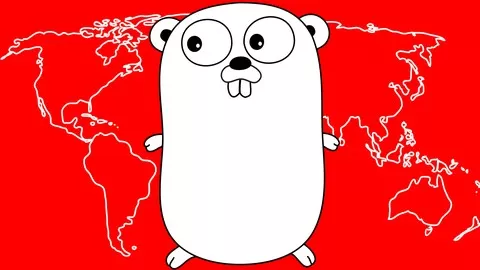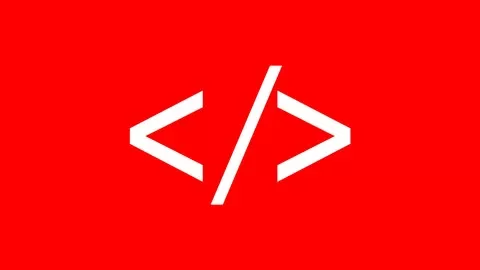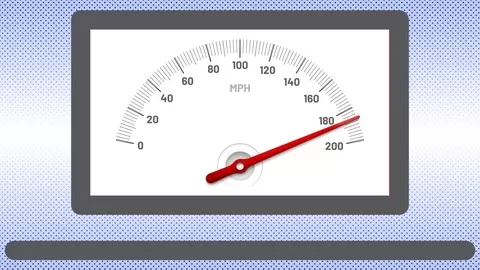You can learn Microsoft Excel easily and quickly if it is taught correctly.
Developed by a Microsoft Certified Master Instructor, this course covers Microsoft Excel for the Mac. Todd McLeod has refined this course to teach you Microsoft Excel as quickly and efficiently as possible.
In this course, you will learn all of the following about Microsoft Excel:
•Learn how to navigate around Excel
•Learn how to enter and edit data in Excel
•Learn how to adjust the way data and information are displayed in Excel
•Learn how to write formulas quickly and easily with the point-and-click method
•Learn how to use relative, absolute, and mixed references in Excel
•Learn how to create powerful calculations with Excel functions
•Learn how to visually represent your data with charts and graphs in Excel
•Learn how to use Excel data tools like sorting, subtotaling, and filtering
•Learn how to “freeze columns and rows” with freeze panes in Excel
•Learn how to remove duplicates from data in Excel
•Learn how to “transpose data” – switching the columns and rows in Excel
•Learn how to use Excel to leverage data with Pivot Tables & Pivot Charts
•Learn how to format worksheets in Excel for impact and appeal
•Learn how to automate Excel tasks with time-saving macros
•Learn how to integrate Microsoft Excel with Microsoft Word
•Learn how to use passwords in Excel to protect your work in multiple scenarios
•Learn how to use printing and sharing in Excel
•Learn how to harvest data from the web
•Learn how to create online forms which allow you to gather data from individuals
•Learn how to use templates to quickly create stunning spreadsheets
•Download all of the Excel project files used in the videos
This class is guaranteed to teach you Microsoft Excel.
Described as “fun” and “amazing” and “life changing,” Todd McLeod’s Excel training will forever transform the way you work with numbers. Try this course for yourself and see how quickly and easily you too can learn Microsoft Excel.
Excel with this A-Z Microsoft Excel Course. Microsoft Excel 2010, 2013, 2016, Excel 2019 and Microsoft/Office 365
4.7
★★★★★ 4.7/5
1,024,581 students