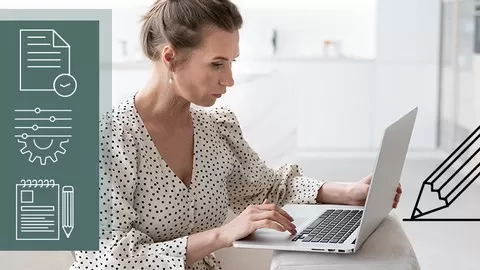In this course we are going to show you how to SUPERCHARGE your Power BI skills, and learn to create INTERACTIVE Dashboards and INCREDIBLE reports.
In this course we are going to teach you the following:
•Using the Table and Matrix visualizations for cross-filtering and drill-downs
•Creating Drill through between different sheets. For example you could be reviewing a list of Products and want to select one Product to view a summary of this product
•Themes – Learn how to add Power BI Themes from the Community Theme Gallery
•Changes in Custom Visuals – We look at how to easily add Custom Visualizations from the new Microsoft Office Store
•Creating Apps – Learn how to easily share your dashboards and reports using Power BI apps and App workspaces
•Relative Date Filters – In this lesson we show how to easily create a dashboard displaying Microsoft stock data. Easily filter your data to display the last 7 days, last 14 days, last month or previous 3 months using relative date filters
•Drill Through – Create drill throughs between different pages in a report
•Ribbon Chart – Learn to use the new Ribbon Chart to visualize the ranking of items across dates ranges or other categories.
Microsoft Power BI is the easiest to use reporting, data analysis and interactive dashboard tool available today! Microsoft Power BI is available for free – all you need to do is sign up!
There is no coding required! Power BI allows you to do that but it’s not necessary.
In this guided learning course you will start form zero to hero in 6 hours and you will learn:
•the ETL capabilities of Microsoft Power BI (“get messy data easily into the right format”)
•Master simple and very advanced DAX (Power BI language, similar to like excel formulas) calculations
•Create outstanding visualizations and reports
•Derive valuable highly profitable insights
In this course I will teach you how to easily turn your data into powerful intelligence and insight to drive your business decisions. Power BI uses simple drag and drop techniques that make it a breeze to create reports and dashboard. I will also show you how easy it is to publish your dashboards and to access them through your smartphone, tablet or laptop.
This course is for anybody who works with data and wants to learn how to quickly and easily get to speed with the cloud version of Power BI or learn the more powerful Power BI Desktop Designer.
The course has the following topics:
•Introduction to Power BI and how to signup
•How to create your first online report and dashboard
•How to download the Power BI Desktop Designer
•Loading, transforming and filtering data in Power BI
•Creating tables and reports
•Using filters and slicers
•Learning how to use a wide range of graphs and visualizations
•Creating relationships between tables of data
•Creating powerful calculations, key metrics, and key performance indicators
•Creating interactive dashboards
•Publishing dashboards to Power BI
In this course, we use a step by step video-based approach to show you how to create reports, analyze data and develop interactive dashboards. The videos are extremely easy to follow and data is provided so you can follow the instructions at the same time.
Learn how to use Microsoft Power BI with Power BI Desktop, Power BI Pro (Service) and Power BI Mobile
4.6
★★★★★ 4.6/5
223,972 students