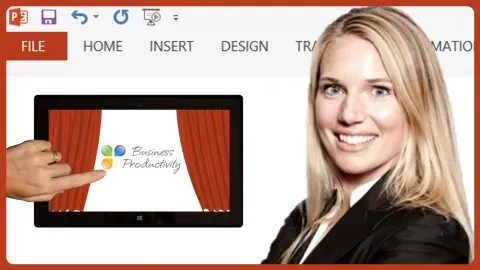***Exercise and demo files included***
Do you need to add some visual impact to your next pitch? Well, look no further, as this course can show you how to do just that.
Microsoft PowerPoint remains, by far, to be the most popular presentation program in the world as it allows users to create, edit, and show illustrative presentations with the help of attention-grabbing slides. With this in-depth PowerPoint 2021/365 course, start creating fun and visually impressive slide decks from scratch and beat the Death by PowerPoint syndrome!
Everything you need to learn about the software is here. We start with the basics and explore the essential PowerPoint functionalities such as templates, slide layouts, themes, backgrounds, shapes, images, and text before moving on to more advanced skills such as animation, transitions, diagrams, charts, tables, master slides, and more.
We’ll get you through a slide workshop, where you’ll learn to create slides from scratch and build knowledge as you go. Also get acquainted with PowerPoint 2021’s new functionalities: the eyedropper, slide zoom, summary zoom, the morph transition, and advanced morph. We’ll even show you some keyboard shortcuts so you can work more efficiently.
This course is designed to invite learners of all levels to see PowerPoint in a new light and encourage them to unleash their creativity to create dynamic, modern presentations.
What you’ll learn from this course:
•Creating visually stunning presentations that meet best practice guidelines
•Finding free, high-quality resources like images, icons, fonts, and videos
•Improving efficiency with keyboard shortcuts and the Quick Access Toolbar
•Opening, closing, and saving presentations
•Working with PowerPoint templates
•Applying slide layouts to new or existing slides
•Duplicating, arranging, copying, and pasting slides and objects
•Working with images, icons, video, text, shapes, and audio files
•Correctly selecting, aligning, and grouping objects on a slide
•Working with animations, transitions, and motion paths
•Creating summary pages using slide and summary zoom
•Inserting and editing charts, diagrams, and tables
•Inserting hyperlinks to other slides, external websites, and mail addresses
•Creating motion video backgrounds
•Inserting screenshots and recording/narrating presentations
•Working with the Slide Master to make universal changes
•Incorporating third-party add-ins into PowerPoint
•Preparing a presentation for delivery by adding speaker notes, header and footer, and comments
•Setting up a custom slide show and rehearsing timings
•Using Presenter View to deliver a presentation
•Exporting, sharing, and printing a presentation.
This course includes:
•10+ hours of video tutorials
•98 individual video lectures
•Course and exercise files to follow along
•Certificate of completion