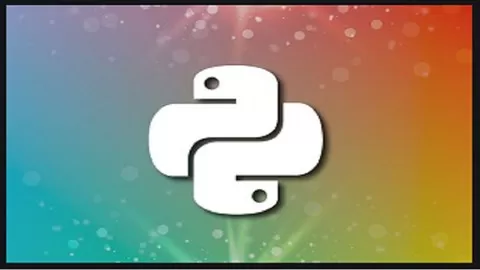Microsoft PowerPoint!
Microsoft PowerPoint is a powerful tool for presentations! It gives an intuitive interface using which anyone can start off with basic presentations. In this course, we start right from the basics and will teach how to use most of the functionalities in PowerPoint.
You will learn how to:
a)Create a Presentation
b)Run a Presentation
c)Save a Presentation as a Show
d)Use different functionalities of PowerPoint
e)Create a Table
f)Create a Picture and how to enhance them using picture tools
g)Use ClipArt and use different media file types
h)Use Screenshot, Photo album, and Shapes
I)Use SmartArt, Charts, and Hyperlinks
Microsoft PowerPoint is an easy program to use and a powerful tool for giving a presentation. Whether your presentation needs a visual kick, tools for collaboration, easy access, or the ability to share information beyond the initial meeting, PowerPoint is a good option. It can even help reduce speaking anxiety by drawing eyes away from the speaker and towards a screen. Just do not expect this technology to substitute for sound and dynamic speaking skills.
Visual Impact
Making your presentation more interesting through the use of multimedia can help to improve the audience’s focus. PowerPoint allows you to use images, audio, and video to have a greater visual impact. These visual and audio cues may also help a presenter be more improvisational and interactive with the audience. However, try not to overly rely on these sources as your message might get lost in the clutter.
Collaboration
PowerPoint allows you to work with other people in a collaborative manner. This is especially useful in office settings where teamwork is key. Multiple people can collaborate on and contribute to a presentation. By going to the “Review” tab at the top of the program and clicking the “New Comment” button, you can leave notes and reposition them on the screen for other team members to view. Comments can be an especially beneficial tool for clarification.
Content Sharing
Share your PowerPoint presentation with the world. Did someone miss your presentation? Have them view it online at a time that is convenient for them. You can upload your presentation to websites such as YouTube with everything featured in your work including all of the slides, commentary, and transitions. All you have to do is go to “File,” “Save and Send” and “Create a Video.” The file will be saved in WMV format, which is capable of playback on Windows Media Player and can be uploaded to most video sites.
Flexibility
PowerPoint can be used in a number of different effective ways to communicate with your audience. Slides are completely customizable to fit your needs. Depending on your approach, you may want to have a presentation that is text-heavy, image-heavy, or some combination of both. Text-heavy presentations are generally good if you are giving a lecture to a group within your company and want them to take notes. Image-heavy presentations can help to make your presentation more conversational in style since there are only visual cues. Combining the two approaches gives listeners the benefits of both visual aids and notes.
We share presentations we have made for Corporate and share best practices of how effective presentations can be created!