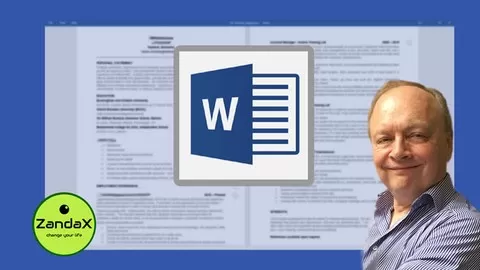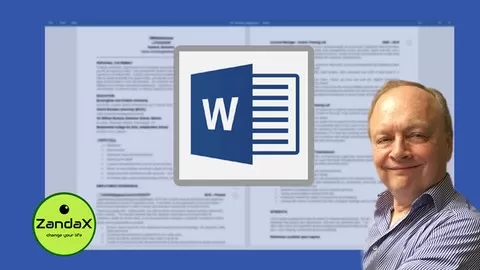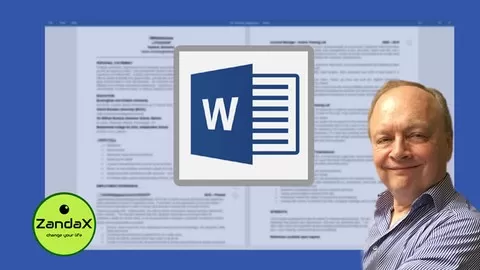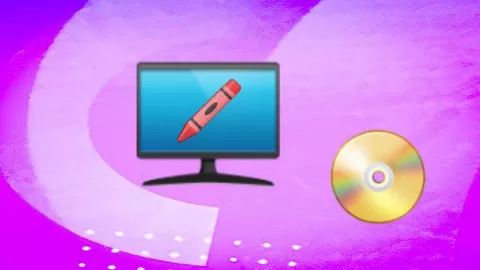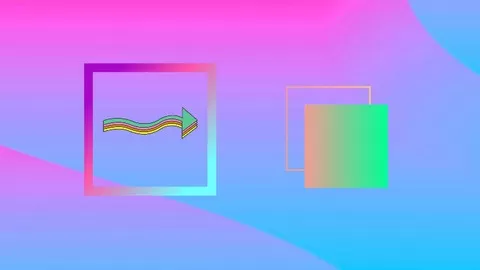When you use a computer program to create, edit, and format text documents, you are performing a task known as word processing. Microsoft Word 2019 (Part of the Microsoft Office 2019) is one of the most sophisticated word-processing programs available. By using Word, it is easy to efficiently create a wide range of business and personal documents, from the simplest letter to the most complex report.
For examples, you can use Word to:
• Create professional-looking documents that incorporate impressive graphics.
• Give documents a consistent look by applying styles and themes that control the font, size, color, and effects of text and the page background.
• Store and reuse pre-formatted elements such as cover pages and sidebars.
• Create personalized mailings to multiple recipients without repetitive typing.
In this practice test, the Microsoft Word : M.S. Word 2019 with Confidence, you will find the 100 Questions (multiple choice questions, 80 minutes, 50+50 questions 40+40 minutes). Here is Microsoft Word 2019. Introduction, Basic Word, Text Editing, Spell, Documents, Formatting, Character Formatting, Paragraph Formatting, Tab Formatting, Page Formatting, More Page Formatting, Style Formatting, Template and Themes Formatting, Labels and Envelopes, Columns of Text, Tables, and Mail Merge . You can make your notes of all questions and you can find the excellent knowledge (answer available of all questions).
MS Word for Beginner to Advance
4.4
★★★★★ 4.4/5
18,175 students