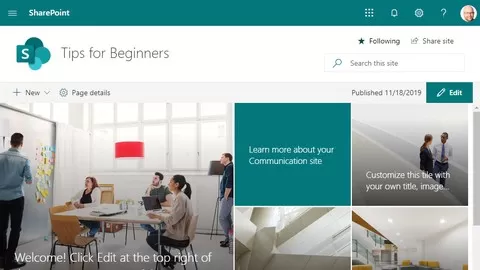In this course, you will learn how to work with Office 365 modern SharePoint Online sites. I made the course for users that have never worked with SharePoint before or users that would like to improve their productivity and become an Office 365 power user. I demonstrate different features like creation of site pages, working with files, branding your site, sharing it with others, and more. I demo them directly, working with a SharePoint site in most of the lectures. Since this is Office 365 SharePoint online course, I do not cover SharePoint on-premise 2013, 2016, and 2019 versions.
A complete A-Z SharePoint 2013 guide for office workers
4.6
★★★★★ 4.6/5
39,570 students