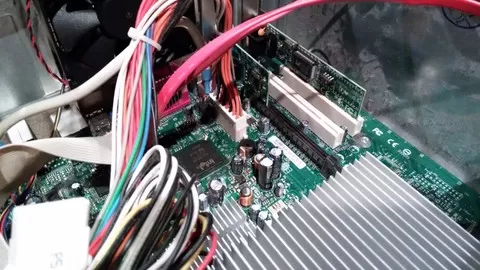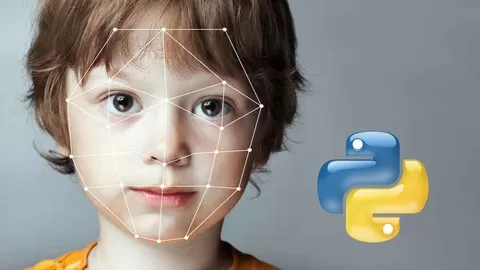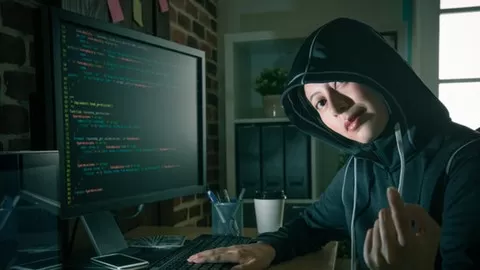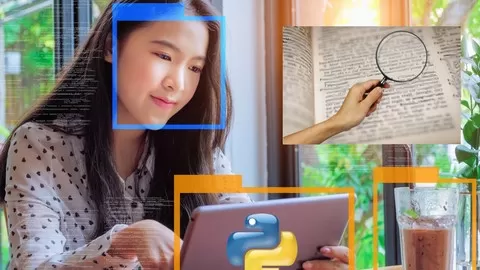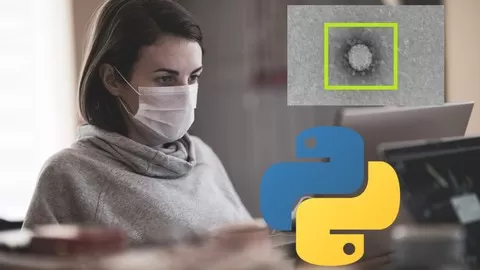Learn to Setup pfSense Open Source Firewall, Configurations, Captive Portal etc in an Actual as well as Virtual Scenario.
Hello.. This is Abhilash Nelson and welcome to my new course ‘pfsense Beginner to Master’.
Lets see what are the topics that are included in this course..
In session 1 & 2 , we will see what exactly is a firewall. The concept behind a firewall. Why should we use a firewall in our network and why are we choosing pfsense as our firewall. The specialities, the features of pfsense.
In the third session we will see how we can download pfsense Community Edition from the website and then create a bootable USB drive using the downloaded file so that we can use this bootable USB drive to install pfsense in our computer.
In the next session, we will see how we can install an additional ethernet card in your PC, so that we can have the incoming connection coming in through the first ethernet card and the outgoing connection going out through the second ethernet port of our computer
In the next session we will have a discussion about the network plan that we are going to include in our actual network scenario and the devices that we are going to use in the network and how we can make the connections between the devices that we are going to include in our actual network scenario.
From the session 6 to session 11, we will see how we can boot using our bootable USB drive, then go ahead with installing pfsense in our computer. We will also setup the WAN network as well as the LAN network so that we can have the internet connection, coming from the WAN network, going through our pfsense and into our Local Area Network, that is our LAN network.
And the problem with this kind of configuration is that if you want to do a quick learning of pfsense, it will not be a practical option to set all these gadgets and set all these network. The exact lab set up that we had here for the actual configuration, we are going to do it in the virtual environment.
From session 12 to 17 we will try to setup the exact scenario that we had in our actual Lab into our virtual environment using VirtualBox. We will be downloading VirtualBox from the Oracle website. We will also be downloading pfsense Community Edition. Then we will be downloading Ubuntu which is our client computer and we will be installing both pfsense as well as Ubuntu into our virtual machines so that we can have the pfsense as well as a client computer.
From sessions 18 to 20, we will discuss and explore the most commonly used pfsense console options and configurations. We will also see the Web Wizard that will appear for the first time you install and also how you can configure the Web Dashboard to your liking.
From sessions 21 till 27, we will see the advanced system configuration options and administrative options. We will also see package manager by using it you can install new packages and get the new features and also we will see the gateways, where you can configure the gateway options and User Manager where you can edit, delete, activate and de-activate new users. We will also see the interface options and interface assignments. And port forward which allows you to forward port using your firewall.
In session 28 and 29, we will setup and configure captive portal, which is one of the coolest functionalities available with pfsense. We can setup it for institutions like hotels or schools, where you can make the user login to the system using a username and password. Or you can also create voucher codes. The user can use the voucher code, or else he can use the username and password to login to the system so that he can access metered internet connection.
In session 30, we will see miscellaneous pfsense options like load balancing. We will also see an important to take backup of your configuration and restore it using the web interface as well as using the command line interface.
In sessions 31 and 32, we will implement website blocking functionality for the whole network using pfsense plugin called pfblocker, where you can block from a list of websites and also you can include individual domain names and block that particular domain name in the network.
So overall, this course will be a great place to start your journey with pfsense firewall. We will be also be providing you with a course completion certificate which you can include in your Network Administration portfolio and will add more weightage to your portfolio.
So see you soon in the class room. Have a great time. Bye Bye !!
Contents Index:
•Explaining Firewall Concepts
•Advantages of pfSense
•Downloading pfSense and Creating Bootable USB Drive
•Installing Additional Network Card in PC (Actual Lab Scenario)
•Making Network Connections : WAN – pfSense – LAN (Actual Lab Scenario)
•Installing pfSense (Actual Lab Scenario)
•DHCP – IP Address Assignment & Resolving Conflicts (Actual Lab Scenario)
•Testing Connectivity and Troubleshooting (Actual Lab Scenario)
•Virtual Box pfSense – Defining Network Plan
•VirtualBox pfSense – Downloading Prerequisites
•VirtualBox pfSense – Pre-installation Configuration
•VirtualBox pfSense – Installation
•VirtualBox Ubuntu Installation
•pfSense – Console Options – Quick Overview
•pfSense – Web Wizard
•pfSense – Web Dashboard
•pfSense – System Advanced Options Quick Overview
•pfSense System Options – Part 1 Cert-Manager, General Sync & Package Manager
•pfSense System Options – Part 2 Routing, updates and User Management
•pfSense – Interfaces
•pfSense – Firewall – Aliases and Port Forwarding, Rules, Schedules, Traffic Shapper, Status Logs
•pfSense – Captive Portal – Part 1 – Configuration with Custom Guest Login Page
•pfSense – Captive Portal – Part 2 – Voucher Based Login
•PfSense – pfBlock – Website Blocking and Restrictions – Part 1
•PfSense – pfBlock – Website Blocking and Restrictions – Part 2