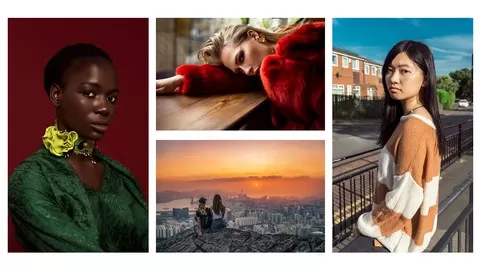Photoshop made easy!
“This is the third course I’ve completed that Rosie has done. I really enjoy the courses, they are well made, easy to follow, and Rosie is very friendly and responds to questions very quickly. They are good value for money and I recommend her and her courses to my friends and family who also have an interest in photography. Keep up the good work Rosie, I can’t wait for the next course. Thanks for passing on all your knowledge, I’ve learnt so much from you.” – Zoe Newbery
If you want to take your photography to the next level with Photoshop editing techniques but have been unsure or overwhelmed with how to use Photoshop, then this is the right course for you!
Made especially for total beginners to Photoshop, this short course is packed with quick and easy Photoshop tutorials that assume no knowledge and guide you right from the beginning.
I’ll walk you step by step through Photoshop, highlighting all the most important Photoshop tools for photographers and then show you how to bring Photoshop’s tools together to do head swaps, achieve amazing skies, how to give your images added drama and intensity and quick and easy retouching techniques that your clients and friends will love!
Get confident with Photoshop by learning the secrets to:
•Organising your photos in Adobe Bridge so you can easily find the best ones to edit
•How to do basic Photoshop edits like exposure, white balance, straightening the horizon and cropping
•How to use Photoshop to correct perspective on buildings and people when using a wide angle lens
•Use Photoshop’s graduated filter to create stunning sunset photography
•Quickly extend studio backgrounds with one simple technique that takes less than a minute!
•Retouch clients, friends, and family to give your photos a professional finish
•Discover how to remove unwanted elements from an image using Photoshop’s clone tool
•Learn how to blend two photos together in Photoshop so that you can swap heads and make sure everyone is smiling in your photo!
•Use Photoshop to change skies and backgrounds
•Set up Photoshop to do automatic watermarking for your images and quick resizing for blogs and Facebook
******************
And all of this comes with my personal help and input too – if you’re struggling with any of the steps I lay out in Photoshop I am always here to help you.
I include access to my original photography so that you can edit along with me in Photoshop throughout the course, and you can also download PDFs of the steps we need to take so that you don’t have to take copious amounts of notes but can easily follow along in Photoshop.
*****************
This Photoshop course is for total beginners, so you will never feel out of your depth but you’ll leave feeling encouraged and inspired with a huge number of new Photoshop techniques to really improve your photography! Plus don’t forget that Udemy offer a 30 Day 100% money back guarantee if you decide the course isn’t for you, so you’ve nothing to lose by giving it a try!
*****************
Once you enroll in my Photoshop for Beginners class you’ll also be invited to be part of the class Photoshop Facebook group where you can share your photography and ask for additional Photoshop help both from myself and the other students.
Photoshop is a huge program, and it’s hard to know where to start when you’re a total beginner. If you’ve tried just opening it up and hoping it will be intuitive, you’ve probably already found yourself overwhelmed and missing out the huge array of amazing features Photoshop has.
*******************
You can make such a difference to your photography by knowing the key tools and techniques Photoshop has to offer. In this class we assume no knowledge, so it’s perfect for the total beginner. We’ll look at everything from the layout of the Photoshop screen and how to customise it especially for photographers, to sorting and categorising our photos with Adobe Bridge so that they are easy to find and edit. We’ll also discover the quickest and easiest techniques for adding drama to our photography and creating stunning skies and landscapes.
Can you imagine how great it will feel to go and take a photo of a landscape and really make the colours pop and the sky filled with drama, and be so proud of the art you’ve created?! I’m so excited to help you discover and learn the techniques to do this in Photoshop!
Or if you take a series of images where one person’s eye is shut, you’ll be able to swap the heads around without anyone realising and create the perfect family portrait?
And when photographing newborn babies, you’ll be able to cope with retouching rough skin and give the parents photos to really treasure!
*******************
Whether you’re an amateur just looking to improve your photography or an aspiring professional – when you follow my Photoshop class for beginners, I will give you the exact steps you need to achieve amazing results with your photos that will take them to another level and make them extra special.
Being good with your camera is only half the challenge, great editing can transform a photo from just “nice” to “incredible!”. So let’s make sure you bring out the best in your images by enrolling in my Photoshop class today!
Click on enrol and look forward to seeing you inside soon! 🙂