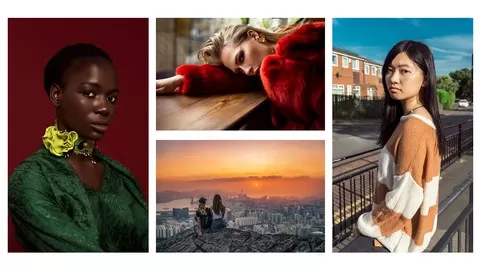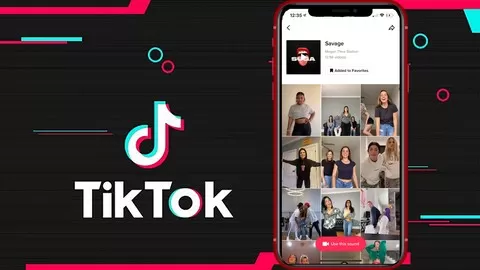•5 Min Edit Using Camera Raw in Photoshop
Learn how to edit images in Photoshop quickly and effectively. This is for Portrait Photographers using Fashion, Family, and Kids portraits as examples. You will learn how to use Camera Raw within photoshop to edit images smoothly and quickly. You will also learn several other tricks within Photoshop to do other retouching to an image to fix common issues you will get as a photographer.
This course is taught as if you are brand new to Photoshop with simple explanations of everything being used in Photoshop so if you are brand new to that software you won’t get lost.
Some of the samples will show to to remove objects in the images, how to make clouds and skies pop in images, and how to make colors look more vibrant.
There is a lot to learn in this course and after you are done you will be able to edit most portrait images in roughly 5 minutes or less.
2. Levitation Photography Masterclass – Compositing Using Photoshop
In this course you will learn how to do the famous Levitation Photography Photo Manipulation. You will see samples done at the beach, woods, pond, and indoors. You will learn how to do a lot of cool effects in Photoshop from adding shadows, floating objects, and using actions. You will see behind the scenes footage of multiple Photoshoots so you can see the set up involve in getting the shoots done.
3. Photoshop Actions Masterclass Filters for Pictures
In this course you will get access to a bunch of actions for Photoshop. These are shortcuts to get filters on your pictures to make them stand out. You will learn how actions work, and take your photography to the next level.
Learn Photoshop quickly & easily. Master beginning Adobe Photoshop – from basics to advanced levels (PC, Mac, CS6, CC)
4.5
★★★★★ 4.5/5
109,237 students