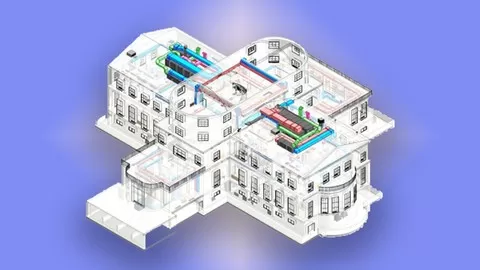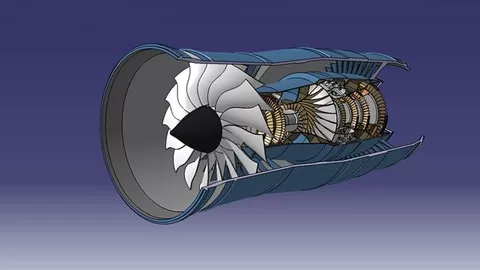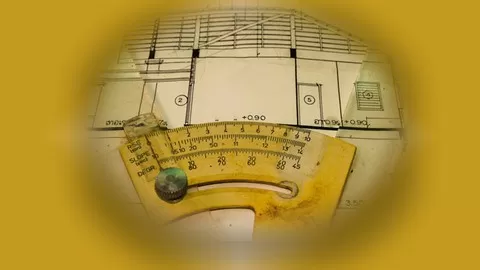This course is all about Adobe Photoshop, the most powerful image editing software that has been around since forever! I have explained everything in a simple and practical way with a lot of examples and real-time use of the tools and facilities provided by the software.
I have use Photoshop 2020 and 2021 to present the course but all the commands are applicable in version 2018, 2019 and 2020 as well.
Also I will make sure to add more content about the new features added to the later version as soon a they are released.
Photoshop is a popular image changing software package. It is widely used by photographers for photo editing (fixing colors, reducing noise, adding effects, fixing brightness/contrast) and by graphic designers and Web designers to create and change images for web pages. Photoshop works on computer systems like Windows and Mac. The software is made by the company Adobe Systems.
As of November 2019, Adobe has also released a full version of Photoshop for the iPad, and while initially limited, Adobe plans to bring more features to Photoshop for iPad. Collectively, they are branded as “The Adobe Photoshop Family”.
Please let me know if you need any information and learning material in case you feel necessary, even though I have made sure all the core concepts and the most important concepts are covered.
Good luck!