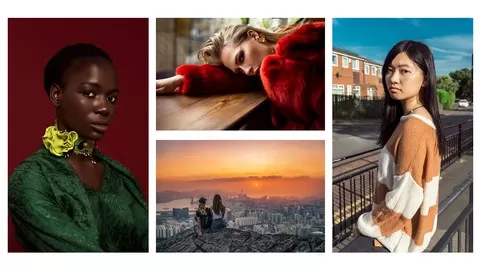This course is designed to introduce you several quick and simple techniques how to improve the color, contrast and sharpness of your images in a short time using Lab Color Mode in Adobe Photoshop.
Lab is one of the most powerful color spaces which gives you capabilities that you will not get working in Photoshop RGB and CMYK colors: control the light and color of your pictures separately.
With quick and simple tricks you will learn how to improve the contrast and sharpness of your picture without any additional color noise and fringe. You will learn how to get rich and vibrant colors without spending tons of time on work with different adjustment layers and filters. Instead of using lots of Photoshop Adjustment Layers and Filters we will work with Curves only.
We will also discuss how to get correct color balance, skin tones and how to recolor objects on your picture without creating layer mask.
Learn Photoshop quickly & easily. Master beginning Adobe Photoshop – from basics to advanced levels (PC, Mac, CS6, CC)
4.5
★★★★★ 4.5/5
109,237 students