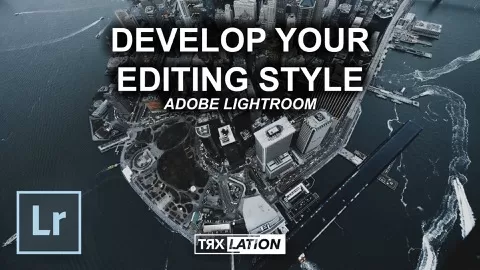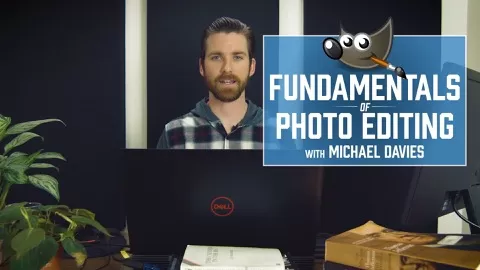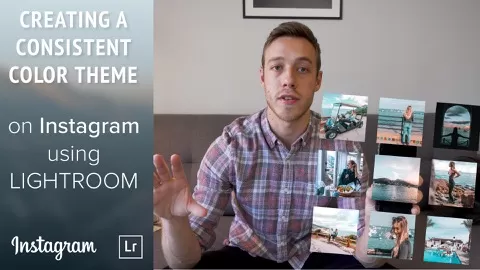Welcome to Part 4 of The Complete Adobe Photoshop Mastery Course for Beginners, where you’ll learn the basics of Adobe Photoshop in a fun, hands-on way. This course is designed to teach you the most important elements of beginning Photoshop without the frustration or stress that often comes with learning new software.
If you are brand new to Photoshop or have tried to learn Photoshop and struggled with it, this course is for you.
The course is recorded using Photoshop CC on a PC, but it works fine if you have an older CS version of Photoshop, too. I also include tips for using a Mac, so that’s no problem either.
Here’s how the course is broken down:
First, we get familiar with the Photoshop program and interface. We learn to open and save images, and learn where the most frequently used tools are located.
Second, we start using the most important tools, like the move tool, the crop tool, the brush tool, and the healing brush tool. We also learn how to use layers so that we can work non-destructively on our photos. (In the course, I’ll explain what that means and why it makes your life easier).
Finally, we do a bunch of hands-on projects in Photoshop.
-
We whiten a subjects teeth.
-
We crop an image bigger (did you know you could do that? It’s pretty cool).
-
We create a square social media profile picture that would work on YouTube, Instagram or Facebook.
-
We brighten up dull, dark images.
-
We learn how to add or reduce redness in a subject’s face (so they don’t look like a ghost or a cherry).
-
We make an image black and white.
-
We switch out the sky in a mountain scene (we can choose clouds, blue sky, or even the northern lights).
-
Finally, we combine two images into one (we take a cappuccino mug and set it in a field of flowers, just for fun!).
The course is broken into sections. This is section 4.
When you are finished with this course, I promise you’ll feel confident using the program and the many tools and options that it offers. You’ll be able to do valuable work in Photoshop, and have fun while doing it.
Jump in and watch some lectures and see how easy it can be to learn.