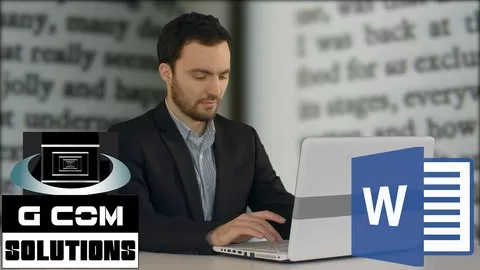Microsoft Power BI and Excel form a natural pairing and work well together. In this course by G Com Solutions, you will learn all the different ways of using Power BI and Excel in conjunction and the benefits of integrating these two powerful and versatile environments.
We start the course with a side-by-side comparison of Power BI and Excel BI, using Power Query in both environments to connect with data and carry out data transformations. Then comparing data modelling and DAX in Power BI to the data modelling experience in Excel Power Pivot. And we end our side-by-side comparison by looking at how to import an Excel Power Pivot data model into Power BI and build a report from it.
We then move onto discussing the different Excel-related operations which can be initiated from within the Power BI service. Here, we’ll look at techniques such as importing Excel tables and uploading entire Excel workbooks into an app workspace. We also examine the different options for exporting data to Excel from Power BI visuals, as well as using the Analyze in Excel feature to build Excel reports based on Power BI datasets.
Next, we switch over to Excel for a look at Power BI workflows which can be initiated from within Excel. In this module, we will use the Power BI Publisher for Excel add-in to pin Excel content to Power BI dashboards. We’ll also discuss how we can use Power BI’s dashboard subscription feature as a method of distributing Excel content throughout an organisation.
In the final module, we examine the different techniques and considerations involved in importing Excel data into Power BI desktop. This includes techniques such as connecting to hidden sheets and filtering out the total row from Excel tables.
In summary, this course will provide you with all the practical insights you need to be aware of when using Power BI in conjunction with Microsoft Excel.
Learn how to use Microsoft Power BI with Power BI Desktop, Power BI Pro (Service) and Power BI Mobile
4.6
★★★★★ 4.6/5
223,972 students