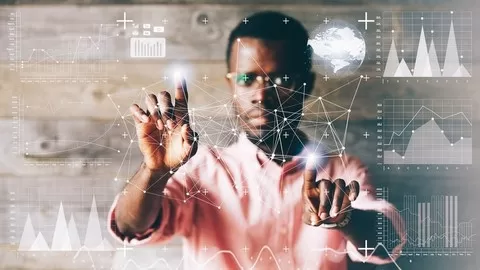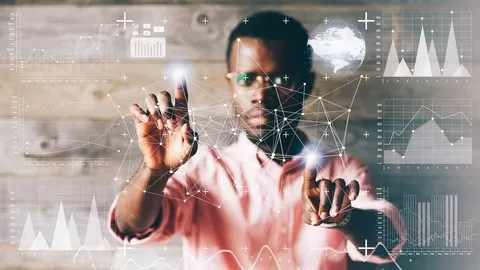Microsoft Power BI Masterclass – Additional Tips and Tricks
Business Intelligence / Business Analytics is in high demand. Companies are constantly searching for ways to make better and faster and smarter decisions. Therefore they rely heavily on data. Small company or Multinational – data driven decision making is the key to success for any business in the world of tomorrow.
Because of that companies are drastically increasing to step up their efforts to find skilled employees and freelancers with the necessary capabilities to help with analyzing data and creating valuable highly profitable insights.
Since there is way more demand than supply it is a “War for talent”. And the competition will increase further. This environment is a bless for anyone who acquires the necessary capabilities and positions herself/himself
MS Power BI is an advanced yet easy to get started self service business analytics / business intelligence solution provided by Microsoft which is currently in very hot demand. From my personal experience I can tell you that companies will actively searching for you if you master Power BI. Diving into data & analytics can not only immensely improve your career opportunities but also your job satisfaction!
Power BI is also a great tool for data science too. A lot of data scientists like to use it for visualizing and presenting the findings. Therefore learning to use this tool can also be a valuable skill for data science jobs.
This course extends my Power BI Masterclass series on udemy. This course is not topic specific like other ones. I wanted to share tips and tricks I learned from personal Microsoft Power BI projects and from personal research on this topic. My goal is to help all aspiring students with additional tips and tricks you can use to succeed in your next business intelligence projects.
Update: The complete Power BI Masterclass Series on udemy (I have aggregated some classes together to provide more content value per class for you. I really hope that serves you better!
1. Power BI Masterclass – beginners to advanced
2. Microsoft Power BI Masterclass – Expand Excellence
3.Power BI Masterclass – DAX, Excel And More
4. The Power BI Masterclass – Additional Tips and Tricks
5. Power BI Desktop – Data Prep Challenges
6. Power BI Masterclass – DAX, R and Gateways
7. Power BI Masterclass – Python Finance and Advanced DAX
8. Power BI Masterclass – the next level
9. Power BI DAX Fundamentals Mastering the Key Concepts
10. Power BI Masterclass Calculation Groups with Tabular Editor
We got a lot to do so let’s get into it!