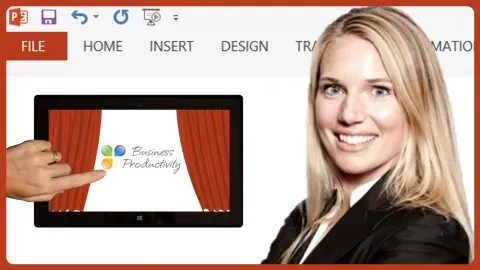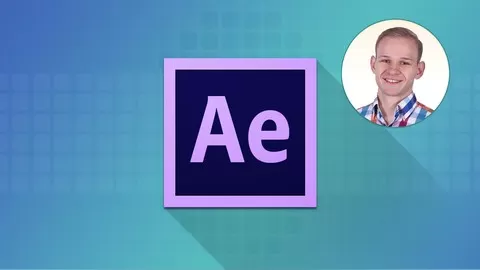✓ You’ll make a complete logo intro animation in PowerPoint
✓ You’ll discover how to use PowerPoint as a user-friendly, yet advanced animation tool
✓ You’ll find out more about branding, identity design, and animation
✓ You’ll enjoy the process of gaining new skills to improve your workflow & productivity in PowerPoint
✓ You’ll get the downloadable PowerPoint template files to use in your own projects
• PowerPoint 2010 / 2013 / 2016 / 2019 or of course Microsoft 365 subscription
• Office 2011 for Mac is ok, but not all animations are the same! MAC 2016/2019 are a bit better
• Be open-minded in terms of animation design and branding
• People who use videos for marketing
• People who struggle to make animations in complex software like After Effects
• YouTubers, branding experts, marketers, and animation designers
• Anyone who wants to learn about advanced animations in PowerPoint
Andrew Pach has created 25 courses that got 38,036 reviews which are generally positive. Andrew Pach has taught 347,243 students and received a 4.6 average review out of 38,036 reviews. Depending on the information available, we think that Andrew Pach is an instructor that you can trust.
Hi! My name is Andrzej Pach (but Andrew is easier to say ^^) and I spend my daily time with graphic design, presentations, motion & animation, typography, video editing and online teaching. Most of my work is done in Adobe After Effects & Microsoft PowerPoint 2019 / 2021 / 365, so naturally, this is the software I want to teach about and share my experience with you. I have completed more than 4000 graphic projects for clients, mostly including video animations like intros, outros and transitions for various YouTube channels & marketers. On Fiverr alone, I have more than 3500 reviews. I would like to share with you the knowledge that I was able to “stack up” during the process. I am always willing to help people out by enhancing their brand and Internet media projects.
Who am I ?
I’m born 1989, live in a small village in Poland, and have graduated my University in July 2014. A few years back, after shifting from one hobby to another and getting hired to prepare a website, flyer, and business card for a local business in my area, I finally “felt it.” Since then (2011), I have expanded my skills in this area by completing various graphic, website, and design-related projects. Places like the Warrior Forum, freelancing websites, ad graphic contests across the web caught my interest and never let me go. I run my own company since April 2015.
What is the next step?
I’ve gathered experience by working for several years as a freelancer with a keen focus on handling various creative projects ranging from very small businesses to brands and YouTube channels with over 500k subscribers. Now I’m looking forward to sharing my knowledge by creating exciting courses that are easy to follow – and most important – USEFUL to you. I am looking to work with forward-thinking people who seek to create something original and catchy that will reinforce their brand and follow their vibe. I’m always committed to providing value while giving away random tips to make your workflow easier, no matter what we work on.
What are my mission and passion?
I believe in making the Web Business and Internet Media world a better place because my actions will affect (and hopefully positively shape) my followers, friends, family, and future generations. Since I live in a small village where people work in agriculture or do physical labor work, I set the goal for me to be a sort of pioneer in the web-based business field, growing myself as a designer every single day.
You can always contact me, as I don’t mind talking to anyone about how I might help your business or about what course topics I might record if you like my teaching style.
To your success, Andrew (Andrzej in Polish) ;)