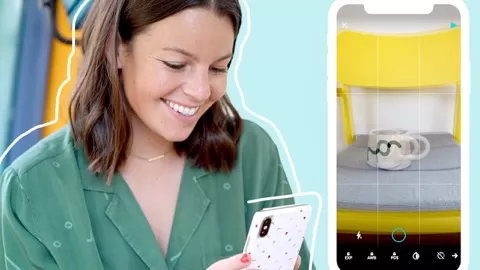Ready to create magic?
After this class, you’ll be able to create your very own stop-motion videos straight from your phone! I’m going to take you through the process of creating a stop-motion step by step and show lots of examples of stop-motion, live demos & screen recordings from the phone app that I use.
This class is perfect for anybody looking to put out really creative video content for their social media channels and digital assets such as content creators, social media managers, influencers, marketers or entrepreneurs, without having to spend thousands of dollars on cameras or software.
Stop-motion can be used to showcase food, clothing, people, products and pretty much anything you can think of! Here’s what we’re going to cover:
- Concepting: Laying out your idea and planning how you’re going to shoot it
- Phone Settings: How to optimize them specifically for stop-motion video creation
- Stability: Why having a tripod can make or break your stop-motion video (I give hacks if you don’t own a tripod!)
- Lighting: Tips & tricks for lighting your videos
- DIY Pro Studio: How to create the look of a professional studio without breaking the bank
- Edit: How to edit your videos
- Export: How to export for different social media channels
This is a workshop style class, you’re going to be creating right along side me as I guide you through how to create your very own stop motion video.
All you need is your phone, curiosity and a child-like imagination! See you in class!