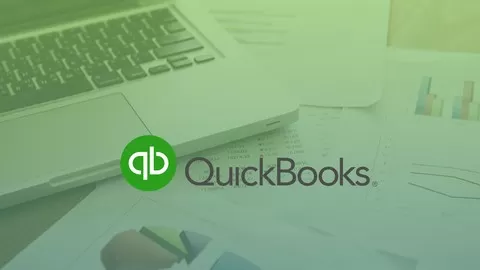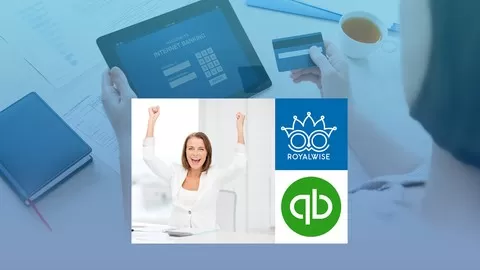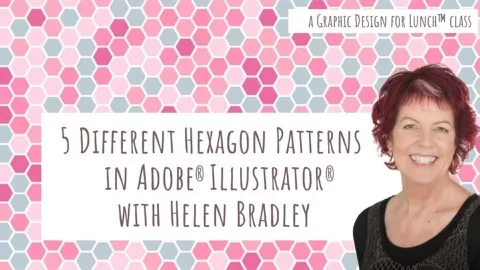Learn QuickBooks Online! In this 9-hour course, business owners and bookkeepers will learn the correct way to enter their company’s financial transactions in QuickBooks Online.
I’ll show you how to set up your QBO so that you can run reports to understand your business’s growth. We’ll talk about the correct way to enter your sales income from Customers. We’ll explore all your options for recording your company’s Expenses. And I’ll walk you all the most common errors I see people make, so that you don’t make them, too.
Whether you’re new to QuickBooks Online – or suspect you’re not using it correctly – I’ll teach you all the basics (and a lot of tips & tricks) that will allow you to get the most out of your software, and watch your company grow.
As a QuickBooks ProAdvisor and member of the Intuit Trainer/Writer Network, I’ve assisted hundreds of small businesses to set up and troubleshoot their QuickBooks files, saving them time and money.
Complete this course and earn 9 CPE Credits! Over 90 lessons and 11 quizzes.
Processing QuickBooks Online payroll for a small business, generating paychecks, processing payroll tax forms
4.5
★★★★★ 4.5/5
8,300 students