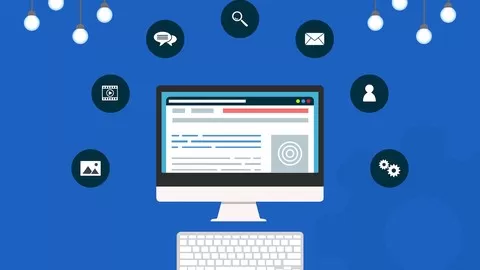A warm welcome to the SAP FICO course by Uplatz.
SAP FICO (Finance and Controlling) is derived from FI (Financial Accounting) and CO (Controlling/Management Accounting).
It is the Finance and Cost controlling module in SAP ERP where FI stands for Financial Accounting and CO stands for Controlling. SAP FICO is a core functional component in SAP ERP Central Component that allows an organization to manage all its financial data. SAP Finance and Controlling (FICO) is one of the most widely used SAP modules.
SAP FI: SAP FI is used for external reporting purpose, for example, making Balance Sheet, Profit, and Loss statement. The objective is to record all financial transactions that are posted by an entity and produce financial statements which are accurate at the end of the trading period. SAP FI is made up of sub modules. The sub-modules that are often used are General Ledger, Accounts Receivables, Accounts Payables, Asset Accounting. SAP FI Module integrates with other SAP Modules like SAP SD, SAP PP, SAP MM, SAP SCM, etc.
SAP CO: SAP CO is used for an internal reporting purpose. SAP CO includes managing and configuring master data that covers cost center accounting, profit center accounting, internal orders, real order, product costing, profitability analysis. It helps organizations in planning, reporting and monitoring business operations.
SAP FICO is a critical module of SAP ERP Business Suite. Functionally, both FI and CO modules store the financial related transactions/information. FI and CO modules are firmly integrated with other ERP modules such as Sales and Distribution (SD), Material Management, Human Resources Management, and so on.
Uplatz provides this in-depth training on SAP FICO module covering all aspects of SAP FICO module with practical implementation shown on the system.
SAP FICO – Course Syllabus
Introduction
•Introduction to ERP
•Introduction to SAP
Part 1: Enterprise Structure
•Definition of company
•Definition of company code
•Assignment of a company to company code
•Definition of business area
Part 2: Financial Accounting Basic Settings
•Definition of fiscal year variant
•Assignment of fiscal year variant to company code
•Definition of posting period variant
•Assignment of posting period variant to company code
•Open and close posting period
•Maintenance of field status variants
•Assignment of field status variant to company code
•Creation of Chart of Accounts
•Defining Accounts Groups
•Defining Retained Earnings Account
•Definition of tolerance groups for GL accounts
•Definition of tolerance groups for employees
•Assignment of tolerance groups to users
•Taxes on Sales & Purchases (input & output)
•Defining document type & number ranges
Part 3: General Ledger Accounting
•Creation of General Ledger Master (with and without reference)
•Display/Change/Block/Unblock of general ledger master
•Document Entry posting normal postings and posting with reference
•Display and change of documents
•Display of GL balances
•Display GL account line items
•Parked documents
•Hold documents
•Creation of Sample Document postings with sample documents
•Reversal of individual documents, mass reversal and reversal of reversed document
•Month End Provisions –
•Open item Management – Full clearing, Partial Clearing and Residual Clearing
•Accrual and Deferral documents
•Interest calculations on term loans
Part 4: Accounts Payable
•Creation of vendor account groups
•Creation of number ranges for vendor master records
•Assignment of number ranges to vendor account groups
•Creation of tolerance group for vendors
•Creation of vendor master (display/change/block/unblock of vendor master)
•Posting of vendor transactions (invoice posting, payment posting, credit memo)
•Display Vendor balances and G/L Balances
•Configuration Settings for advance payments to Vendors (down payment)
•Clearing of down payment against invoices (special GL transactions)
•Posting of partial Payment & Residual Payment
•Creation of payment terms,
•Creation of house banks and account ids.
•Creation of check lots and Creation of void reasons
•Maintenance of check register
•Display check register
•Cancellation of unissued checks
•Cancellation of issued checks
•posting of purchase returns
•Configuration of automatic payment program
•Defining correspondence & party statement of accounts
Part 5: Accounts Receivable
•Creation of customer account groups
•Creation of number ranges for customer master records
•Assignment of number ranges for customer account groups
•Creation of tolerance group for customers
•Creation of customer master (display/change/block/unblock of vendor master)
•Posting of customer transactions (sales invoice posting, payment posting, debit memo)
•Display customer balances and G/L Balances
•Configuration Settings for advance payment from customers (down payment)
•Configuration settings for terms of payment to customers
•Configuration of settings for dunning
•Generating the dunning letters
•Defining correspondence and party statement of accounts
•Bills of exchange
•Posting of sales returns
Part 6: Asset Accounting
•Copy reference chart of depreciation
•Assignment of the chart of depreciation to company code
•Creation of 0% tax codes for sales and purchases
•Defining account determination
•Definition of screen layout rules
•Definition of number ranges for asset master
•Creation of asset classes
•Integration with General Ledger & Posting rules
•Defining Depreciation key
•Definition of multilevel methods
•Definition of period control methods
•Creation of main asset master records
•Creation of sub-asset master records
•Posting the transactions for Acquisition of fixed assets
•Depreciation run and Asset explorer
•Sale of fixed assets – with the customer and without the customer
•Transfer of assets
•Impairment of assets
•Scrapping of assets,
•Line item Settlement of assets under construction of capital work in progress
Part 7: Controlling
7.1 Basic Settings for Controlling
•Defining Controlling Area
•Defining Number ranges for Controlling Area
•Maintain Planning Versions
7.2 Cost Element Accounting
•Creation of primary cost elements from the financial accounting area
•Creation of primary cost elements from controlling area
•Display of cost element master records
•Change cost element master records
•Primary cost element categories
•Secondary cost element categories
7.3 Cost Center Accounting
•Defining Cost Center Standard Hierarchy
•Creation of Cost Centers and cost center groups
•Display cost center master records
•Change cost center master records
•Creation of cost center groups
•Posting to cost centers
•Reposting of co line items
•Repost of Costs
•Planning for cost centers
•Cost center reports
Part 8: Internal Orders
•Define the field status group for statistical orders
•Creation of Primary cost element
•Creation of internal order master records for statistical orders
•Display internal order master records
•Change internal order master records
•Postings to internal orders
•Planning for internal orders
•Report of Variance analysis for internal orders
•Real orders
•Creation of real internal orders
•Posting of business transaction to real orders
•Definition of allocation structures
•Definition of settlement profiles
•Definition of planning profiles
•Define number ranges for Settlement documents of real internal orders
•Define number ranges for controlling documents.
•Budgeting and availability control
•Maintain number ranges for budgeting
•Define tolerances for availability control
•Specification of exempt cost elements from availability control
•Maintenance of budget manager
Part 9: Profit Center Accounting
•Basic Settings for Profit Center Accounting
•Creation of Dummy Profit Centers
•Maintenance of control parameters for actual postings
•Maintaining planning versions for profit centers
•Maintaining the number ranges for profit center documents
•Creation of profit center master records
•Display of profit center master records
•Changing the profit center master records
•Assign profit center to cost center for expenditure posting
•Creation of revenue cost elements
•Automatic Assignment of Revenue elements for Profit Centers
•Assignment of profit centers in cost center master records
•Creation of account groups in profit center accounting for planning
•Planning for profit and loss account items
•Posting of transactions into profit centers
•Generating the variance reports for profit and loss account items
Part 10: Integration
•Integration of financial accounting with materials management:
•Integration of financial accounting with sales and distribution:
•Profitability analysis:
•Maintaining the operating concern
•Define profitability segment characteristics
•Assignment of controlling area to operating concern
•Activating the profitability analysis
•Define number ranges for actual postings
•Mapping of SD conditions types to COPA value fields
•Creation of reports
•Viewing the reports
Part 11: Overview of Product Costing
•New General ledger accounting
•Reports
•Financial statement version
•General Ledger, Accounts Payable, Accounts Receivable and Assets Reports