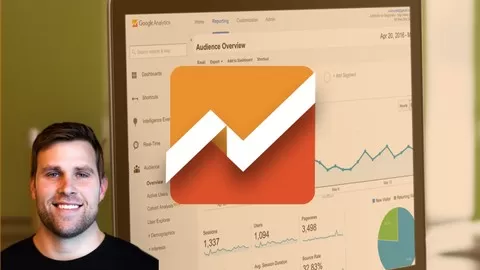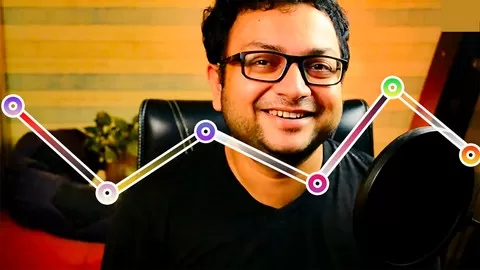Data is essential for making informed decisions about your website. You need to know more about your visitors, like where they’re coming from, how they access your website, and what content they’re interested in. This is why Google Analytics is an essential tool for uncovering the data that will provide these insights and allow you to take action.
During this course, you’ll learn the basics of Google Analytics so you can implement on your website, understand the reports available, and begin tracking your visitors’ behavior on your website.
***Updated Content***
Several new guides have been added to the course. After each section, you will find a step-by-step guide to completing important tasks mentioned in the previous videos. Feel free to download these PDFs for later use.
If you have any questions about the guides or set-up process, please post them in the discussion area, where Janet Driscoll Miller, a Google Analytics certified expert, can answer your questions.
How to Pass the Google Analytics Certification Exam Quickly & Become Google Analytics Certified. No Experience Required!
4.4
★★★★★ 4.4/5
101,850 students