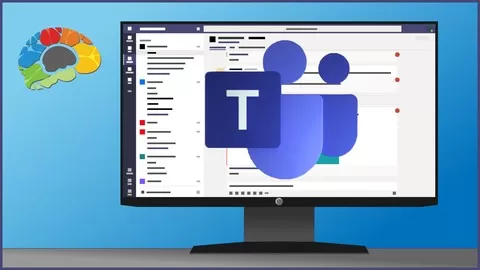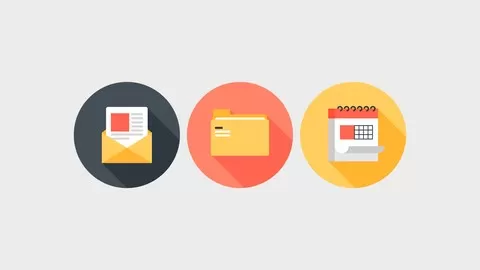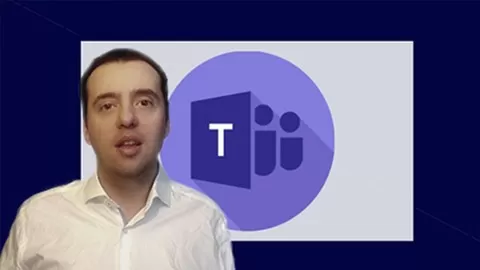Course Description
Discover how to communicate and collaborate seamlessly with Microsoft Teams. Work more efficiently and productively. Achieve your goals faster – personally and especially as a team!
Get to know the application’s concept and learn how to manage and edit files together. Furthermore, learn to structure and customize your Teams environment. Learn to create new teams and add more channels and team members. Learn to make sense of one-on-one chats, group conversations, and channel conversations. Organize ad-hoc meetings and schedule online meetings.
Target Group
This training is suitable for all people who already work with Microsoft Teams or would like to start soon. The focus of the training is on “regular” users. Teams system administration in the “Teams Admin Center” is not covered; this is more the responsibility of the IT department.
Prerequisites
You need access to Microsoft Teams, regardless of the license model. The course is therefore also suitable for people who have “only” been invited to Microsoft Teams as a guest.
Course Objectives
Learn how to use Microsoft Teams to collaborate efficiently with others, both team members and external people. Learn to create and share files, join meetings, schedule team meetings, and add tabs to make files, notes, and apps quickly available. You’ll also learn how to create new teams, add users, and manage teams. When you complete this training, you will become a particularly valuable team member, you will boost your productivity significantly and you will get things done.
Method
Your trainer guides you through the various concepts and functions in an easy-to-understand, step-by-step manner. If necessary, you can pause videos or even rewind and watch them again. Beyond the training videos, there are plenty of helpful handouts, practice materials, and quizzes for you to make sure you get the most out of this training.