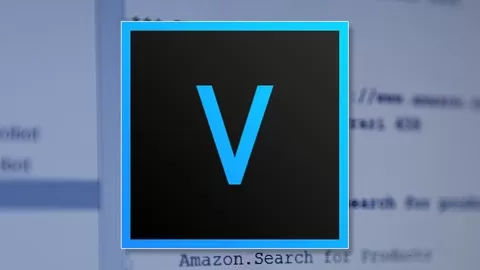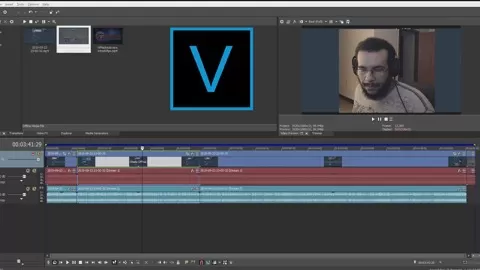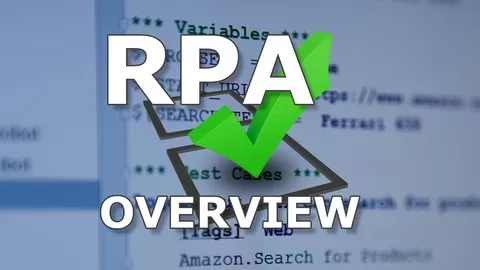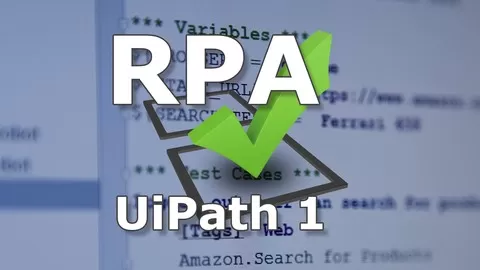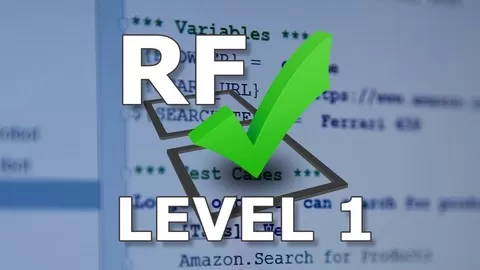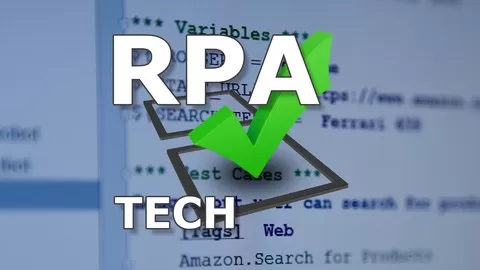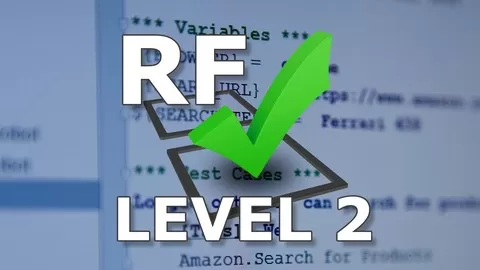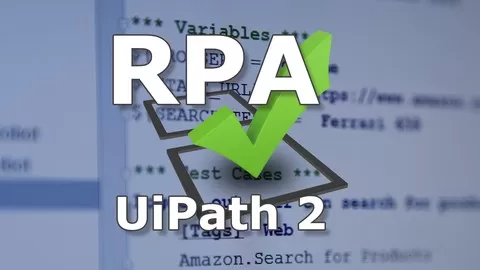If you’ve been dreaming about starting your own business, becoming the next big YouTube star or fashion blogger, creating online training courses, or simply sharing your family videos on social media sites… video editing is a crucial skill you must learn.
Having high quality videos can literally make or break your success!
As the founder & leader of a 15-year-old creative services company, I’ve seen it all, and I can assure you that Sony Vegas Pro 15 is the most intuitive, easy to learn, and effective of all video editing software on the market. There’s a reason why so many businesses, marketers, music video producers, and film & TV producers are using Sony Vegas Pro. It’s easy & powerful!
You’ll be amazed by how easy it is to get started!
Unlike other courses that only teach you how to use Sony Vegas Pro 15 without telling you the best way to buy it, install it, and configure it for best performance… this course was designed with complete beginners in mind, and will quickly & easily teach you a complete, end to end video editing process using the most recent version of Sony Vegas Pro including:
•Ensuring your computer is powerful enough for video production
•How to choose which Vegas version to buy so you get the right features at the best price
•How to install Sony Vegas Pro 15 for free
•Optimizing the Sony Vegas Pro settings for best performance
•How get video files from different kinds of cameras onto your computer
•How to organize media on your computer disk
•How to create a new project, add multiple videos, perform basic video editing, and add titles
•How to efficiently render & publish your Sony Vegas Pro video projects to multiple social media sites
•A simple way to back up your Sony Vegas Pro video projects to prevent losing work
Once you’ve mastered those fundamentals, we’ll move on and discover how to enhance your videos with a wide variety of industry standard video editing techniques, filters, and effects.
I’ll show you things like:
•How to stabilize shaky video
•How to use fast or slow motion
•How to show multiple video clips at the same time, often called “picture in a picture”
•How to color correct color clips so they look their very best
•Brightness & contrast
•Cropping, zooming, & panning
•Adding music tracks
•Removing audio
•Audio enhancement & replacement
•Green screen
•Lower thirds
•And much more!
With my 15 years as a creative services professional, my intuitive teaching style, and my proven reputation as a top instructor… you can buy this Sony Vegas Pro course with complete confidence that you’ll be confidently achieving your video editing goals, faster that you ever thought possible!
Click the “Take This Course” button, and I’ll meet you inside!