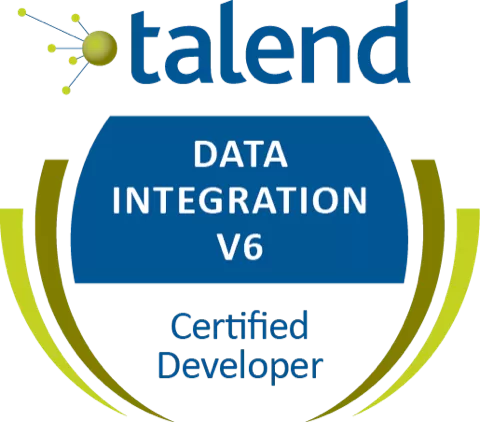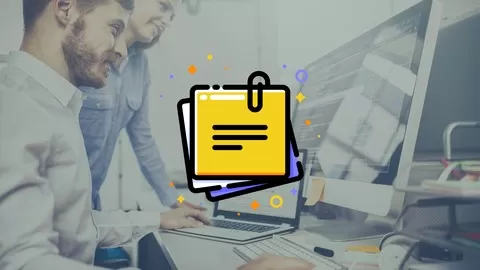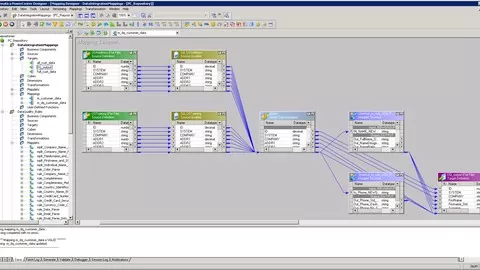Talend is an ETL tool for Data Integration. It provides various software solutions for data preparation, data quality, data integration, application integration and data management and big data.
This course helps you to learn all the topics related to Talend tool from Basic to Advance.
Exporting Metadata as context
Chapter 1
Data integration and Talend Studio
Data analytics
Operational integration
Execution monitoring 2
Chapter 2
Getting started with Talend Studio
Important concepts in Talend Open Studio for Data Integration
Launching Talend Open Studio for Data Integration
How to launch the Studio for the first time
How to set up a project
Working with different workspace directories
How to create a new workspace directory
Working with projects
How to create a project
How to import the demo project
How to import projects
How to open a project
How to delete a project
How to export a project
Migration tasks
Setting Talend Open Studio for Data Integration preferences
Java Interpreter path
External or User components
Exchange preferences
Language preferences
Debug and Job execution preferences
Designer preferences
Adding code by default
Performance preferences
Documentation preferences
Displaying special characters for schema columns
SQL Builder preferences
Schema preferences
Libraries preferences
Type conversion
Usage Data Collector preferences
Customizing project settings
Palette Settings
Version management
Status management
Job Settings
Stats & Logs
Context settings
Project Settings use
Status settings
Security settings
Chapter 3
Designing a data integration Job
What is a Job design
Getting started with a basic Job design
How to create a Job
How to drop components to the workspace
How to search components in the Palette
How to connect components together
How to drop components in the middle of a Row link
How to define component properties
How to run a Job
How to customize your workspace
Using connections
Connection types
How to define connection settings
Using the Metadata Manager
How to centralize the Metadata items
How to centralize contexts and variables
How to use the SQL Templates
Handling Jobs: advanced subjects
How to map data flows
How to create queries using the SQLBuilder
How to download/ upload Talend Community components
How to install external modules
How to launch a Job periodically
How to use the tPrejob and tPostjob components
How to use the Use Output Stream feature
Handling Jobs: miscellaneous subjects
How to share a database connection
How to define the Start component
How to handle error icons on components or Jobs
How to add notes to a Job design
How to display the code or the outline of your Job
How to manage the subjob display
How to define options on the Job view
How to find components in Jobs
How to set default values in the schema of an component
Chapter 4
Managing data integration Jobs
Activating/Deactivating a Job or a sub-job
How to disable a Start component
How to disable a nonStart component
Importing/exporting items or Jobs
How to import items
How to export Jobs to an archive
How to export items
How to change context parameters in Jobs
Managing repository items
How to handle updates in repository items
Searching a Job in the repository
Managing Job versions
Documenting a Job
How to generate HTML documentation
How to update the documentation on the spot
Handling Job execution
Chapter 5
Mapping data flows
tMap operation
Setting the input flow in the Map Editor
Mapping variables
Using the expression editor
Mapping the Output setting Talend Open Studio
Setting schemas in the Map Editor
Solving memory limitation issues in tMap use
Handling Lookups
tXMLMap operation
Using the document type to create the XML tree
Defining the output mode
Editing the XML tree schema
Chapter 6
Managing Metadata
Objectives
Setting up a DB connection
Step 1: General properties
Step 2: Connection
Step 3: Table upload
Step 4: Schema definition
Setting up a JDBC schema
Step 1: Generalproperties
Step 2: Connection
Step 3: Table upload
Step 4: Schema definition
Setting up a File Delimited schema
Step 1: General properties
Step 2: File upload
Step 3: Schema definition
Step 4: Final schema
Setting up a File Positional schema
Step 1: General properties
Step 2: Connection and file upload
Step 3: Schema refining
Step 4: Finalizing the end schema
Setting up a File Regex schema
Step 1: General properties
Step 2: File upload
Step 3: Schema definition
Step 4: Finalizing the end schema
Setting up an XML file schema
Setting up an XML schema for an input file
Setting up an XML schema for an output file
Setting up a File Excel schema
Step 1: General properties
Step 2: File upload
Step 3: Schema refining
Step 4: Finalizing the end schema
Chapter 7
Datawarehousing Concepts
ETL Concepts
tsortrow
tunite
tuniqerow
tbufferinput
tbuffer output
thashinput
thashoutput
tfilelist
tsleep
tloop
file input output components
database input output components
tsendmail
treplicate
tfiltercolumns
tfilterrows
treplace
tconverttype
tdie
tcontextload
tmemorizerow
trowgenerator
trunjob
prejob
postjob
tsamplerows
tnormalize
tdenormalize
tmap
taggrigator
tjoin
tsystem
Dynamic
tjava
tjavarow
tjavaflex
tschemacompliancecheck
tlogrow
tlogcatcher
t ststcatcher
tparallelize
tsendmail
tfilecopy
tfilearchive
tfileProperties
tfileunarchive
tfiletouch
tfiledelete
tfileexist
tfiletouch
tfilecopy
tftpfilelist
tftpput
tftpget
tftpdelete
tftpfileexist
tftpConnection
tftpRename
tftpfileproperties
toracleInput
toraclerow
toracleoutpt
toracleconnection
toracleBulk
toracleBulkexec
toracleClose
toracleRollback
toraclecommit
tmssqlInput
tmssqlrow
tmssqloutpt
tmssqlconnection
tmssqlBulk
tmssqlBulkexec
tmssqlClose
tmssqlRollback
tmssqlcommit
tDb2Input
tDb2row
tDb2outpt
tDb2connection
tDb2Bulk
tDb2Bulkexec
tDb2Close
tDb2Rollback
tDb2commit
OnsubJobOK
OnSubjobError
OnComponentOk
OnComponentError
runif
tExcelInput
tExceloutput
tfileInputdelimited
tfileoutputDelimited
tfileInputXml
tfileoutputXml
tfileinputPositional
tfileOutputPositional
SCD1
SCD2
SCD3
stage loading
Dimension Loading
fact Loading
project Explanation
Basic knowledge
Basic SQL and Database knowledge